Ready to use an eSIM card for vacation data? Awesome! You’re going to love that using a prepaid eSIM data package is a much cheaper way to have a data connection while you travel, without paying any roaming fees.
But if this is your first time using an eSIM, it might sound a bit overwhelming, right? When do you install an eSIM? When do you activate an eSIM? What are the correct roaming settings? Gaaaah! Don’t worry … we get it.
From purchasing an eSIM card (digital SIM card) and getting it set up on your phone, to actually arriving at your destination and understanding what needs to be done when you touch down on international soil, we’re going to walk you through every step.
While you’re still at home …
1. See if your phone supports eSIM
Most newer phones and tablets are already eSIM-compatible, but take a second to use our eSIM device checker and make sure yours is supported.
2. Choose a travel eSIM card
Here at aloSIM, we have eSIM cards for 160+ countries, so pick a prepaid travel data package for the country or region you’ll be visiting on vacation.
3. Install your travel eSIM card
Even though an eSIM card is a “virtual” (invisible) SIM card, it still needs to be added to your device. This takes a couple of minutes to do over a strong internet connection.
How to install an eSIM on my iPhone or iPad
How to install an eSIM on my Samsung device
How to install an eSIM on my Google Pixel
How to install an eSIM on a different Android phone/tablet
That’s it! Now finish up your packing, and don’t worry at all about your phone. We’ll catch up with you when you’re about to leave for your vacation.
When you’re about to leave the country …
Hey there! Welcome to the very start of your awesome vacation! You’ve already installed your travel eSIM card, so now there are just a couple of things you should do before you hop on an airplane (or a train, or automobile, or boat, or whatever) and leave the country …
OPTION 1: I want to use my phone number while traveling
You’ll be using an eSIM card for data during your vacation … but your phone doesn’t know that yet! So right before you bring your phone into international territory, you need to prevent it from “roaming” trying to use your data plan from back home. Otherwise, the second you cross the border, your phone is going to desperately try to connect you (at any cost) and those roaming fees will add up quickly.
If you’re using eSIM on an iPhone or iPad:
Go to “Settings” > “Cellular” > “Cellular Plans,” select your Primary data plan, and make sure “Data Roaming” is OFF
If you’re using eSIM on a Google Pixel:
Go to “Settings” > “Network & Internet” > “Mobile networks,” select your Primary SIM, and toggle “Mobile data” and “Roaming” to OFF
If you’re using eSIM on a Samsung device:
Go to “Settings” > “Connections” > “Mobile Networks” and toggle Data Roaming OFF
OPTION 2: I do not want to use my number while traveling
If you don’t want your carrier to charge you for any phone calls or texts that occur while you’re traveling internationally, now is the time to fully disable your Primary SIM card. This is basically the same as removing your Primary SIM card, except safer (because you can’t lose it or damage it). It will prevent all calls and texts (incoming or outgoing) until you turn it back on, which means you won’t pay for any calling or texting fees during your vacation.
If you’re using eSIM on an iPhone or iPad:
Go to “Settings” > “Cellular” > “Cellular Plans,” select your Primary data plan, and toggle “Turn On This Line” to OFF
If you’re using eSIM on a Google Pixel:
Go to “Settings” > “Network & Internet” > “Mobile networks,” select your Primary SIM, and “Use SIM” to OFF
If you’re using eSIM on a Samsung device:
Go to “Settings” > “Connections” > “SIM Card manager” and toggle your Primary SIM OFF
If you’re fine with being charged for active calling minutes and texts that happen on your vacation, you can skip this step. Just be aware that your carrier will add the calling and texting charges to your next bill.
That’s it! Now feel free to turn your phone on Airplane Mode (if you’re flying the friendly skies) and relax like a good little passenger.
When you arrive at your destination …
1. Switch off Airplane Mode
If you were flying, then now it’s time to toggle Airplane Mode off. Otherwise, you will not be able to use your new eSIM card for data. Don’t be nervous about this, because you’ve already turned off Data Roaming on your Primary SIM (or disabled it entirely), so it can’t rack up roaming charges.
2. Activate your eSIM data package
Now that you’ve arrived on vacation, and you’re in the correct country/region for the eSIM data package you purchased, you can start using your eSIM data whenever you want.
How to activate eSIM on my iPhone or iPad
How to activate eSIM on my Samsung device
How to activate eSIM on my Google Pixel
How to activate eSIM on a different Android device
3. Make sure your phone is using your eSIM for data
Take a second to confirm your phone is definitely using your eSIM for data, so you can feel confident your eSIM is working correctly.
If you’re using eSIM on an iPhone or iPad:
Go to “Settings” > “Cellular” > “Cellular Data,” and make sure your eSIM is checked off (with “Allow Cellular Data Switching” OFF)
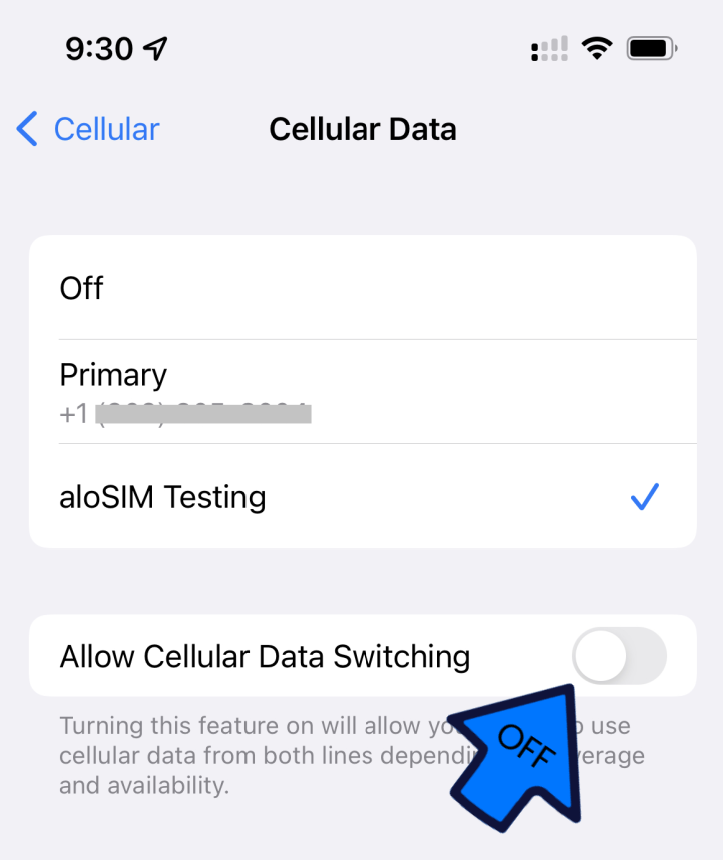
If you’re using eSIM on a Google Pixel:
Go to “Settings” > “Network & Internet” > “Mobile networks,” select your Primary SIM, and make sure “Mobile data” and “Roaming” are OFF. Then you can go to “Settings” > “Network & Internet” > “Mobile networks,” toggle your eSIM on, select your eSIM, and make sure “Mobile data” and “Roaming” are ON.
If you’re using eSIM on a Samsung device:
Go to “Settings” > “Connections” > “SIM Card manager” and tap “Preferred SIM” (or “Primary SIM”) to make sure aloSIM is your preferred SIM card.
If it’s your first time using eSIM and you’re nervous about getting the eSIM settings correct, we have additional details available on how to double-check your eSIM settings for an iPhone or iPad, Google Pixel, or Samsung device.
4. Enjoy your new eSIM data
You can certainly use Wi-Fi whenever it’s available, if you trust the network and get a decent speed. But you’ll find your eSIM comes in handy when you need a solid, reliable data connection at your hotel or while on the go. Use it anywhere you need data, and you can always check your remaining data balance and top up your data eSIM if you need more.
5. Use your phone number (OPTIONAL)
If you decided to leave your Primary SIM “on” so you can receive calls and texts on vacation (OPTION #2 under “When you’re about to leave the country” above), you might start receiving calls and texts right away. Just remember that since you’re in another country, these are international calls and texts and your carrier is going to add these separate fees to your next bill.
But if you decide you’re getting too many calls and texts, and you’re worried about getting a high cell phone bill, you can always choose to disable your Primary SIM (stopping all calls and texts) until you’re back home. Many travellers instead use a temporary phone number from our sister app, Hushed, or they rely on iMessage, Facebook Messenger, FaceTime, Zoom, etc.
When your vacation is over …
1. Travel home
No need to make any changes to your phone yet. It doesn’t matter if you leave the country with your vacation eSIM card still active. Once you leave the country/region where your eSIM works, it will simply stop providing data because it won’t be able to connect to those local networks. So you can just ignore your eSIM and let your data package time out.
2. Arrive in your home country
Once you’re safely back in your home country, you can officially go back to using your regular data package. (And if you’ve disabled your regular phone number while you were traveling, you can now start using it again without worrying about long distance fees.)
3. Make sure your Primary SIM is back on
If you’re using eSIM on an iPhone or iPad:
Go to “Settings” > “Cellular” > “Cellular Plans,” select your Primary data plan, and make sure “Turn On This Line” is ON
If you’re using eSIM on a Google Pixel:
Go to “Settings” > “Network & Internet” > “Mobile networks,” select your Primary SIM, and make sure “Use SIM” is toggled ON
If you’re using eSIM on a Samsung device:
Go to “Settings” > “Connections” > “SIM Card manager” and toggle your Primary SIM ON
4. Tell your phone to use your Primary SIM for data again
Your eSIM was great on vacation, but it’s not going to do any good once you’re back at home because it can’t connect to the vacation networks. Now it’s time to tell your phone to stop using your eSIM for data, and resume using your regular Primary SIM for data again.
If you’re using eSIM on an iPhone or iPad:
Go to “Settings” > “Cellular” > “Cellular Data,” and make sure your Primary SIM is checked off (and keep “Allow Cellular Data Switching” OFF). But don’t delete your eSIM, because you can use it again on your next vacation if you go back to the same country/region.
If you’re using eSIM on a Google Pixel:
Go to “Settings” > “Network & Internet” > “Mobile networks,” select your Primary SIM, and make sure “Mobile data” and “Roaming” are ON. Then you can go to “Settings” > “Network & Internet” > “Mobile networks,” and toggle your eSIM off. Don’t delete your eSIM in case you want to use it on your next vacation to the same area.
If you’re using eSIM on a Samsung device:
Go to “Settings” > “Connections” > “SIM Card manager” and tap “Preferred SIM” (or “Primary SIM”) to make sure your Primary SIM is your preferred SIM card. But don’t delete your eSIM, because you can use it again on another vacation.
We hope this covered eSIM card usage during your entire vacation, but please reach out to our Support team anytime (seriously, they’re available 24/7) if you have any questions about using eSIM while you travel.




