It’s been a week since Threads launched, and Threads user data collection is all that anyone can talk about. So what’s up with this new app, and what does it mean for your personal data?
We’re pretty confident you’ve heard mention of Threads (it would be quite hard not to). The app is Meta’s latest release, and is reminiscent of Twitter. Threads seems designed to be its direct competitor, making it great for users who enjoy a simple, text-based social media experience.
And like any new app, there’s a lot to know before you start using it. This is especially true for Threads user data collection, as the app seems to scrape a ton of personal data from user accounts.
Whether you’ve checked it out, created a profile already or haven’t yet given it a glance, let’s unpack some need-to-know info about Threads as you get started. We’ll start with some useful into, and will dive into Threads user data collection in a sec.
Threads: How to use it
There’s a lot to love about Threads! And like Twitter, it’s set to become a conversation hub for many topics, including travel (and maybe even using prepaid eSIM data while you’re abroad—who knows). We don’t know about you, but we love a quick scroll any time we need some quick travel inspiration.
Here’s some basic info on how to use Threads:
1. Create a Threads profile via downloading the app, or prompt within Instagram. It’ll give you the option to port over your profile info (photo, name, description), and to follow everyone that you follow on Instagram.
2. Threads users can write posts up to 500 characters per post, and can include up to 10 pieces of media per post. The app currently supports images, videos and GIFs (for GIFs, save on your phone and post from there).
3. You can view and browse Threads online, but can post only from the app.
4. There’s no inbox function, and the app is designed for users to share Threads to other apps, rather than inbox each other within Threads.
5. What the app doesn’t yet have: hashtags, a Following feed, editing features, and in-line translation.
How to use Threads while travelling
We’ll keep this section pretty short, because you likely know how to use an app while you’re abroad. Just like any app that needs internet to function, you’ll need to connect to the internet to use Threads (always be careful on public or airport Wi-Fi).
Consider using Threads like you use Twitter: to share and follow travel experiences, news, trends and so much more. Or maybe even that quirky photo you just took—chances are people will love that, too.
Threads user data collection: Here’s what to know
Here’s the kicker with Threads: many security and privacy experts have voiced privacy concerns around the app. The App Store also currently this personal data as among the personal data collected by Threads user data collection (this is your personal data the app is tracking).
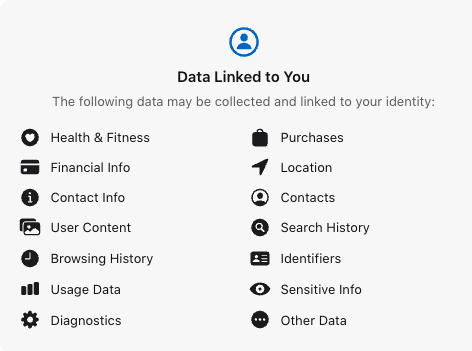
As a security-minded, privacy-first app, aloSIM will never ask for this amount of personal data. We watch for it in other apps, and want to help you do the same.
Here are some points to consider ahead of creating a Threads account:
1. Consider your comfort level with Threads user data collection, and your personal data that it will collect.
2. Deleting an account is not easy. You can deactivate anytime, but Meta has confirmed deleting Threads will also delete your associated Instagram. So here’s the workaround: create a second Instagram account, then create your Threads from there (to safeguard your main Instagram account).
3. Be sure to monitor data usage while not on Wi-Fi (if it’s using a ton, consider turning off its access to cellular data). And always remember to power your apps with eSIM data from aloSIM while you’re abroad, whenever you want a steady (and secure) data connection.





