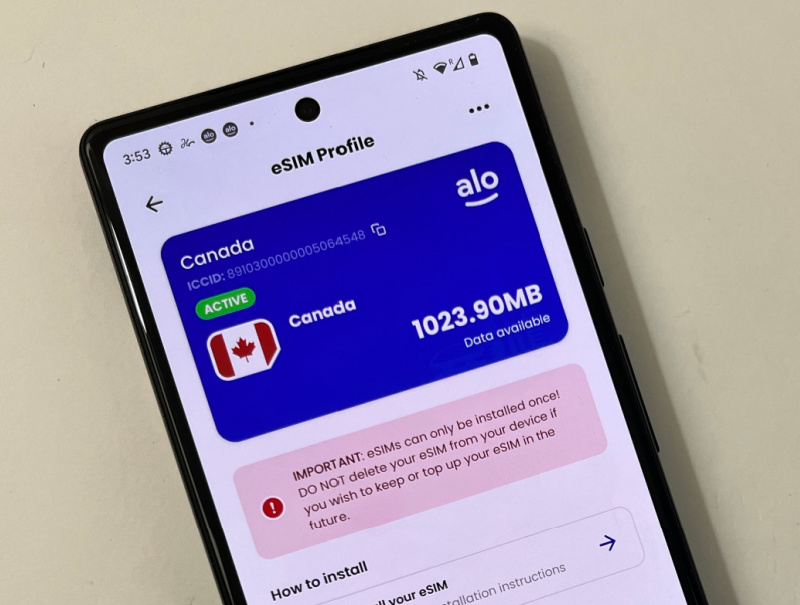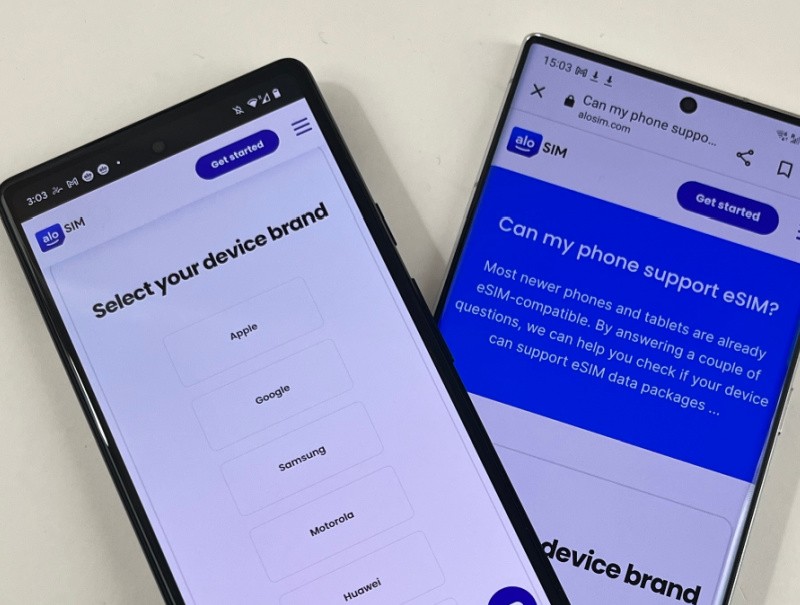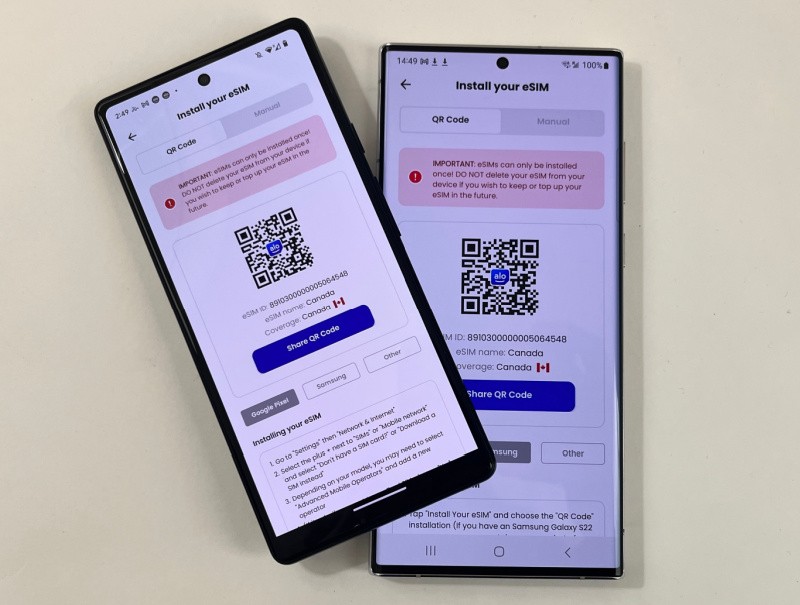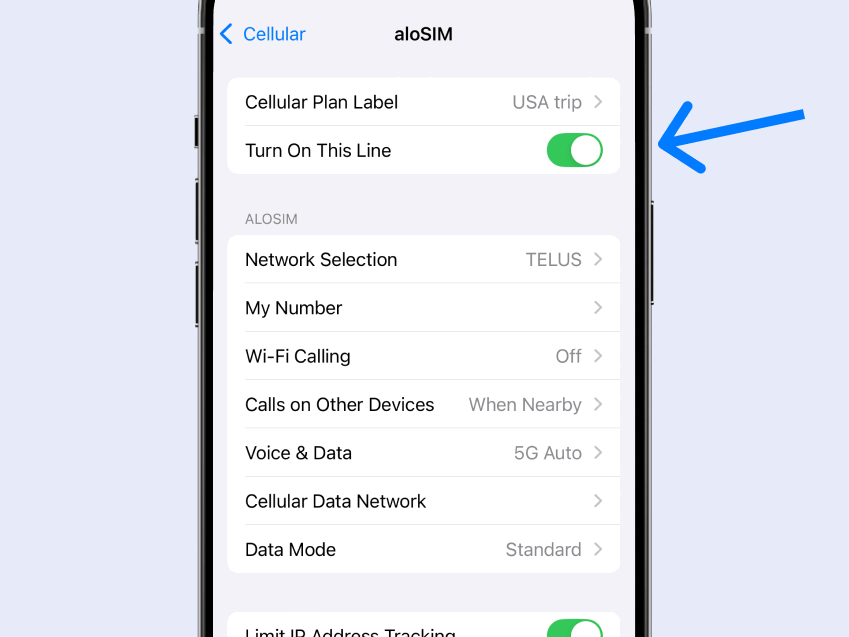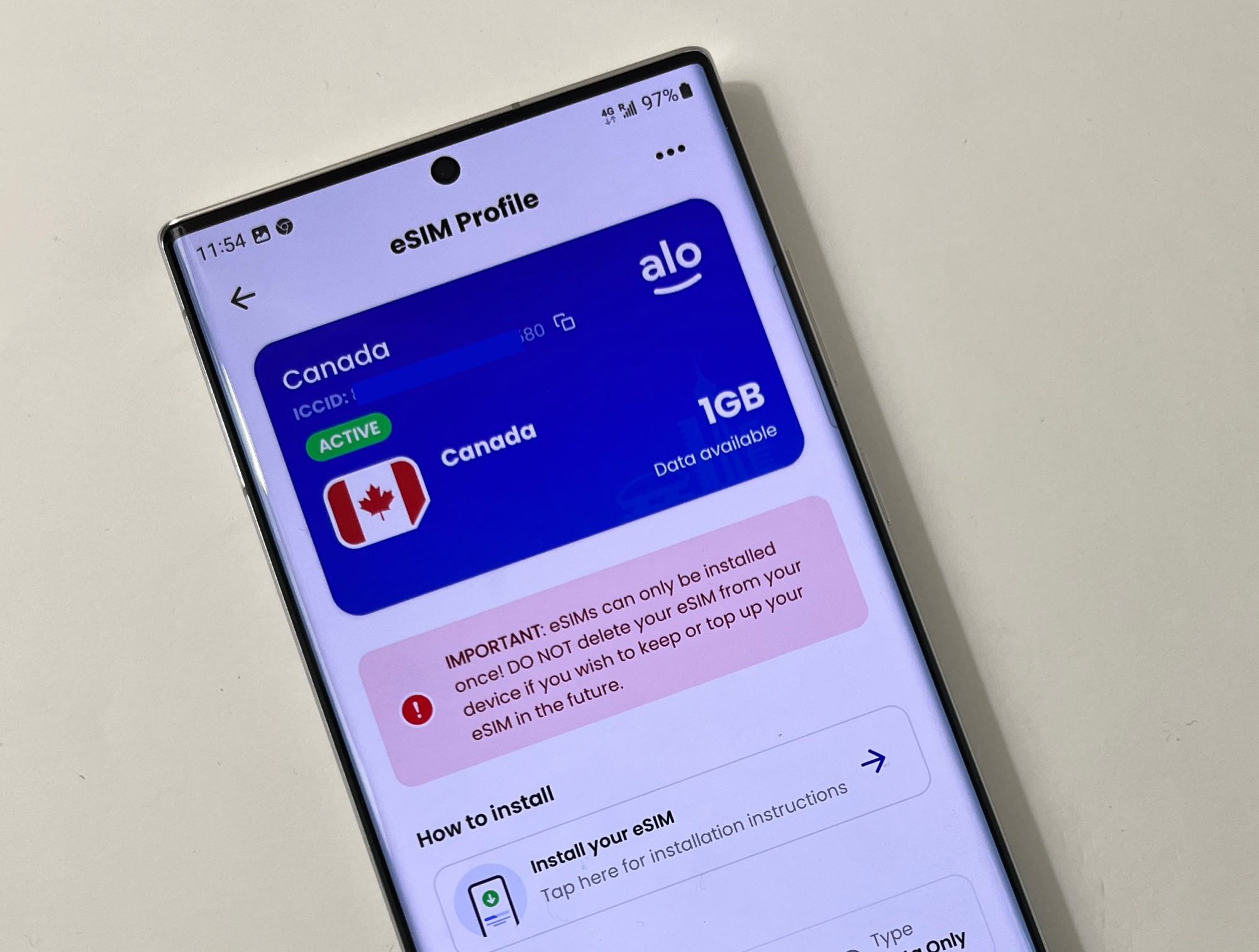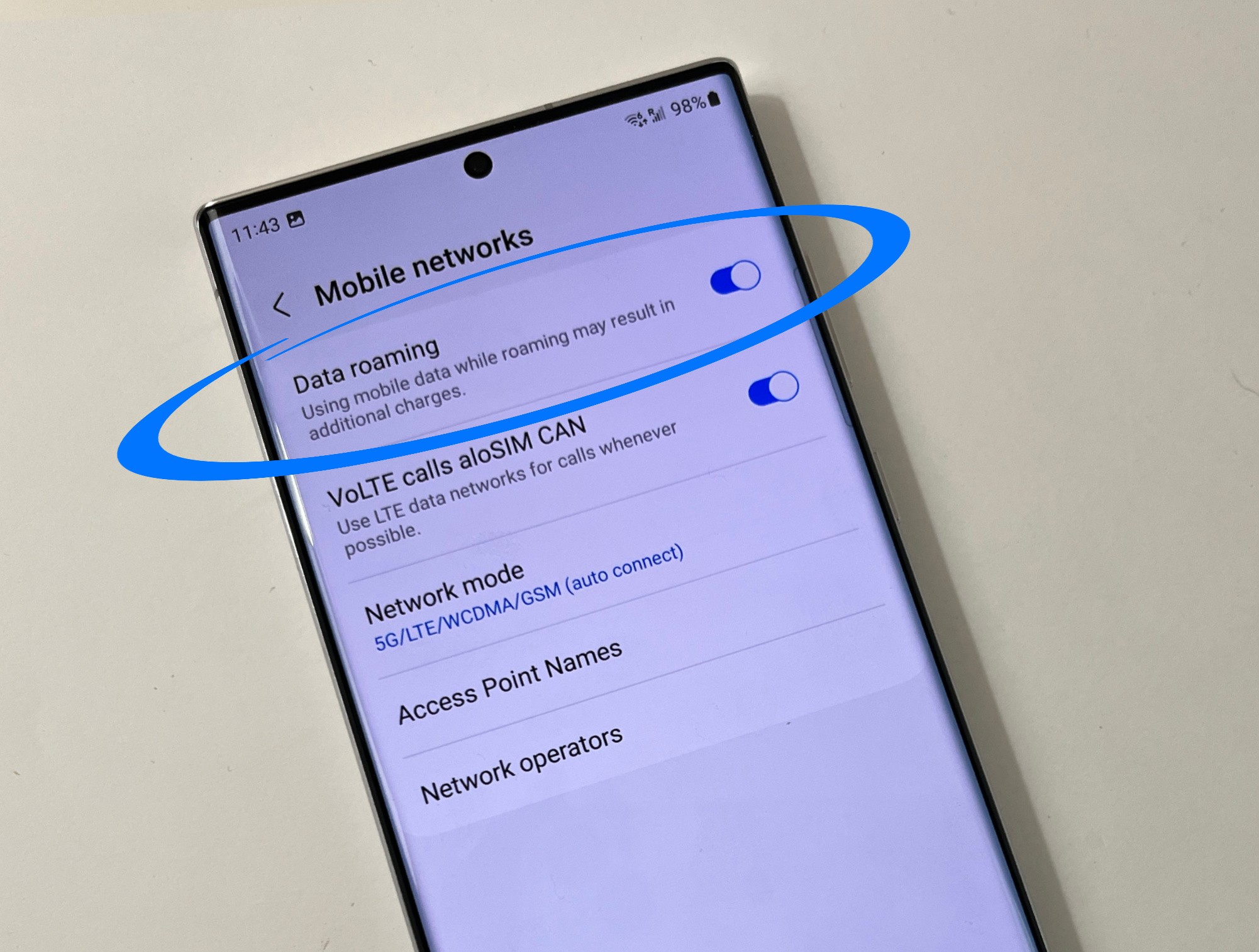How to activate an iPhone or iPad eSIM
Preparing for vacation? We’ll walk you through adjusting your device settings so it’s ready to use your travel eSIM for mobile data in a new country.
Do you plan on using your regular phone number on vacation?
Yes, keep my regular phone number active No, disable my regular phone number