How to avoid data roaming charges on your Google Pixel
Temporarily disable your phone number
Stay connected with prepaid eSIM data

Google Pixel roaming settings for travel
Once you’ve installed your eSIM and activated your data package, here are the settings to review if you want to make sure you’re using your eSIM for all data, while disabling your primary SIM to avoid data roaming, calling, and texting fees.
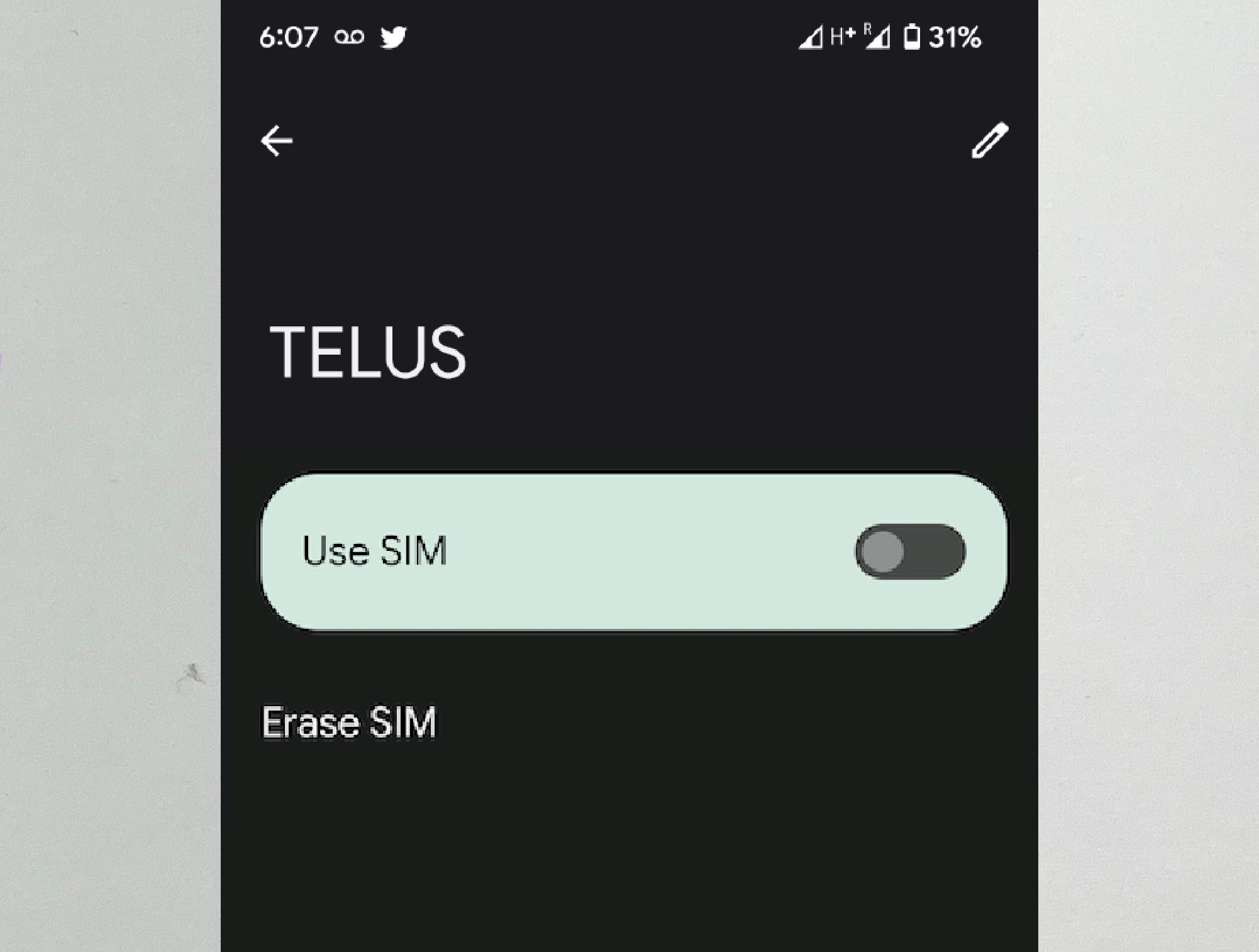
Your primary SIM should be OFF
If you don’t mind missing calls/texts while travelling internationally, you can save money by switching off your primary SIM entirely to avoid unwanted fees for individual calls and texts that occur in another country.
Settings > Network & Internet >SIMs > Select your primary SIM > Toggle it OFF

Your eSIM should be ON, with 'Mobile data' and 'Roaming' toggled ON
You need to keep your eSIM toggled on during international travel if you want to use it for data, and you also need to make sure ‘Mobile data’ and ‘Roaming’ are both toggled on for your eSIM.
Settings > Network & internet > SIMs > Your eSIM should be ON, with ‘Mobile data’ ON and ‘Roaming’ ON

Consider using a vacation phone number
Need prepaid data for your trip?
aloSIM has prepaid eSIM data packages for 200+ countries
Questions about using a Google Pixel eSIM?
Reach out to aloSIM Support and we’d be glad to help.