Google Pixel roaming settings for international travel
Call and text on your regular number
Never pay roaming charges again!

Google Pixel roaming settings for travel
Once you’ve installed your eSIM on your Google Pixel and activated your eSIM data package, double-check these settings to confirm you’re using your eSIM while still calling/texting on your regular phone number.
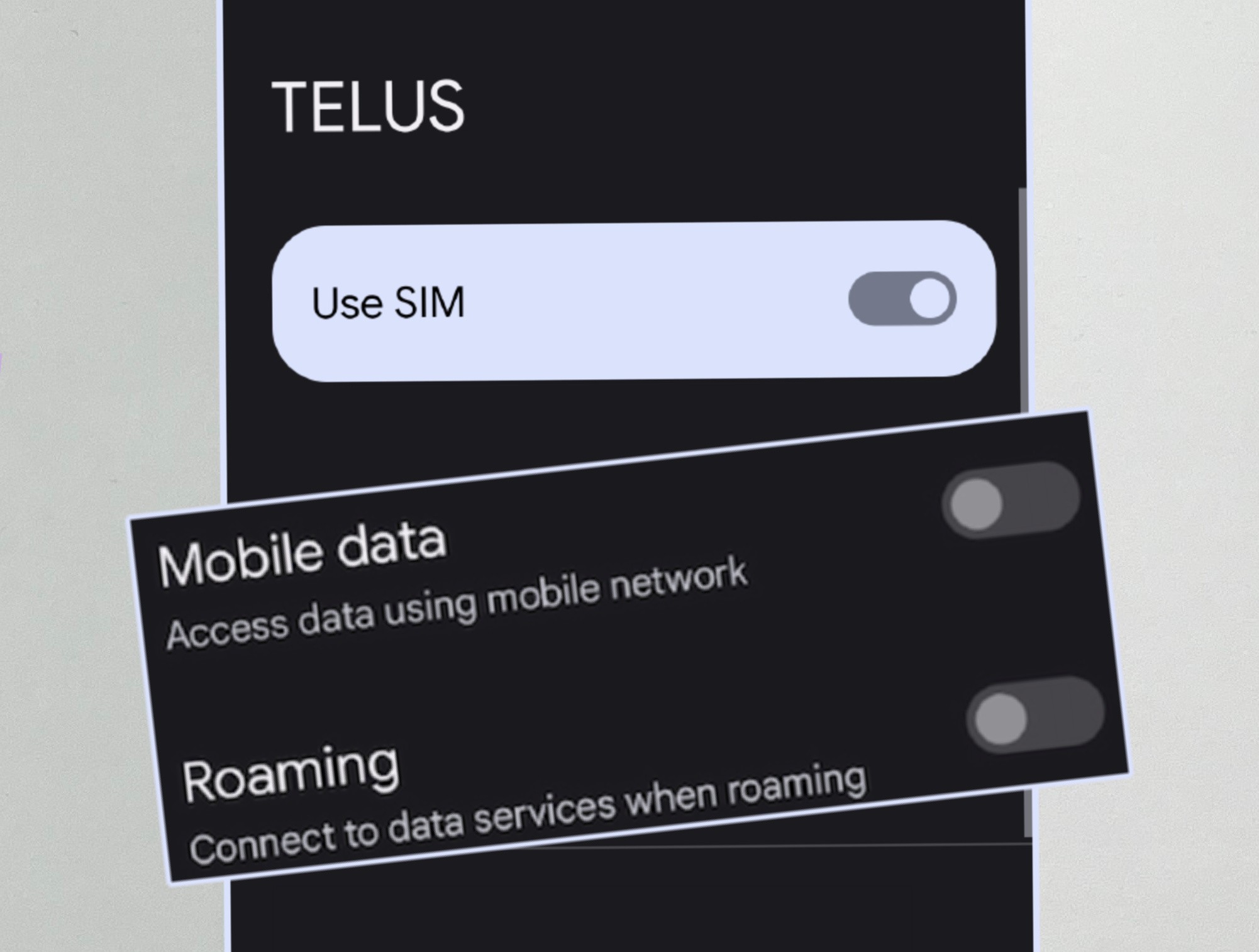
Your primary SIM should be ON, with 'Mobile data' and 'Roaming' toggled OFF
This will keep your regular SIM (with your regular phone number) available while you travel, while preventing this SIM from using mobile data or roaming on new networks.
Settings > Network & internet > SIMs > Your primary SIM should be ON, with ‘Mobile data’ OFF and ‘Roaming’ OFF

Your eSIM should be ON, with 'Mobile data' and 'Roaming' toggled ON
Your eSIM needs to be toggled on, with the ability to use mobile data and ‘roam’ on new networks supported by aloSIM. (Don’t worry because aloSIM will never charge you roaming fees.)
Settings > Network & internet > SIMs > Your eSIM should be ON, with ‘Mobile data’ ON and ‘Roaming’ ON
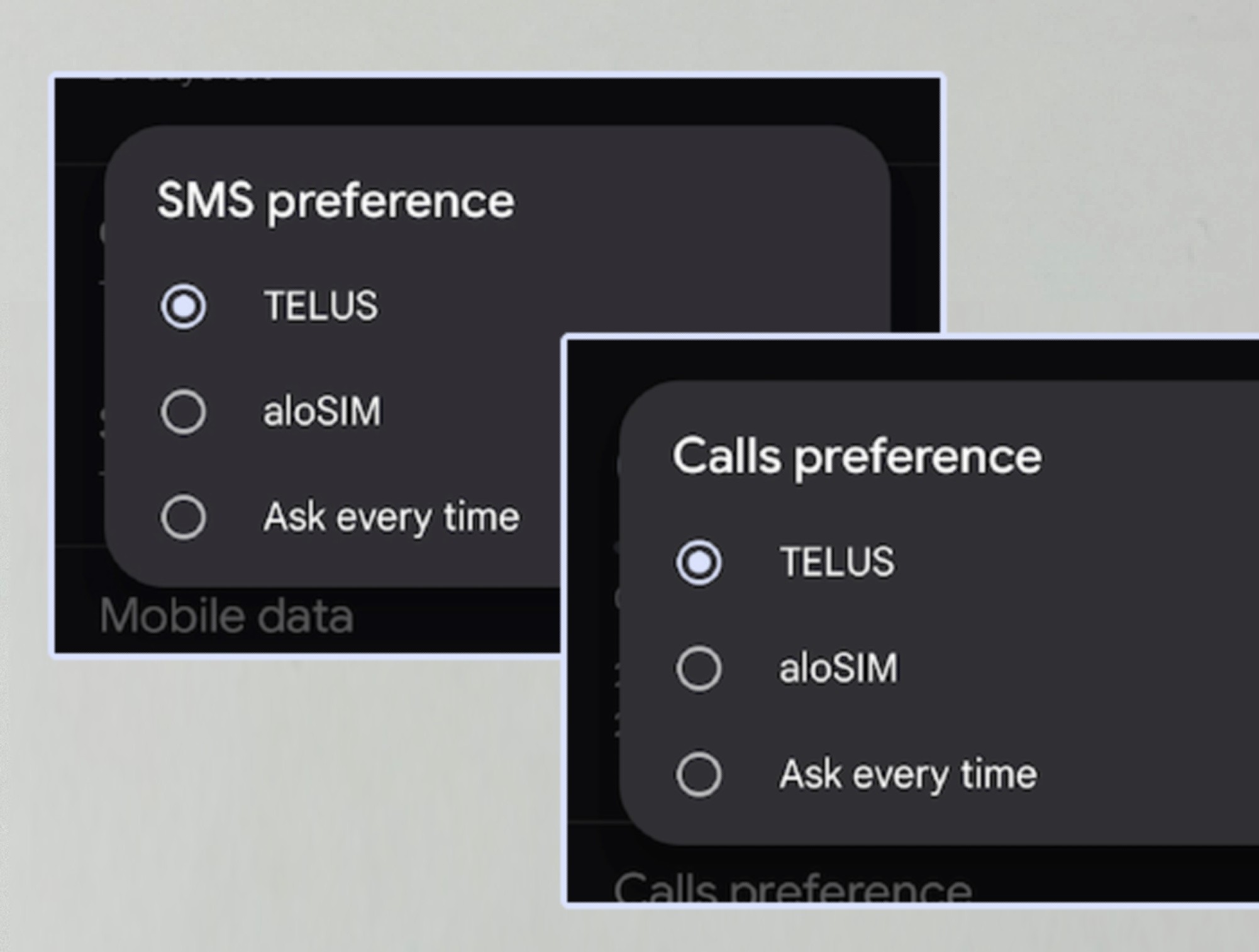
Your Google Pixel should be using your primary SIM for all calls/texts
Since eSIMs don’t come with phone numbers, make sure your Google Pixel knows to always use your regular carrier/phone number for all calls and texts that come in while you’re travelling internationally.
Settings > Network & internet > Calls & SMS > ‘Call preference’ and ‘SMS preference’ should both be your primary SIM

Select your mobile carrier below to learn more about calling/texting fees
You’ll be using your eSIM for all data while you travel internationally, but remember that your home carrier may charge you for active calling minutes and texts. We can explain that further if you select your carrier in the drop-down list below.
Select your carrier below to see what you can expect to pay for international calling and texting fees on your Google Pixel
Once you’ve correctly followed the steps above, your carrier can’t charge data roaming fees. But using your phone number might result in carrier fees for each call/text. We can provide more details based on your carrier.
Please select your mobile carrier
Need to buy an eSIM?
aloSIM has prepaid eSIM packages for 175+ countries
Questions about using eSIM data?
Our awesome customer support team is available 24/7 to help over live chat.