Welcome to my eSIM travel diary! Tag along and get ready with me as I prep for a three-day vacation, going from Canada to the United States with nothing but a couple of carry-ons, my trusty husband, and a digital SIM card to provide data while we’re away.
From packing and phone prep to actually getting to our destination and using the data, I thought it would be fun to share the real-time process of how to use a downloadable SIM card when you travel internationally. (Spoiler alert: Super easy!)
Monday 6:45 a.m. Check in for my flight online
Alarm reminder! It’s time to check in. Since I’m flying out in less than 24 hours (eeek!) I can open my airline app and check in online. After growing up as a permanent resident of the standby list (Dad’s a pilot), it’s always sort of thrilling to check in like a real human passenger, and actually choose where I’m sitting. It’s like I’m royalty, lol.
Monday 9:32 a.m. Start laundry
I wear the same outfits over and over, so naturally I want to pack what I was wearing yesterday. I throw everything in the laundry, and wear old stuff I would never, ever want to pack. (If anyone comes to the door, I will be low-key embarrassed. Maybe I should carry around a paintbrush and pretend they caught me in the middle of a messy DIY?)
Monday 9:44 a.m. Call my cell phone carrier
It’s been a while since I travelled outside Canada (thanks, pandemic) so I honestly can’t remember what I did the last time I left the country. Was I even with my current cell phone carrier then? No clue, so I need to check with them. (There are four or five carriers in our local mall, and it’s a blur whenever I switch between them.) I’m bracing myself for a long, annoying call, but thankfully someone picks up right away.
Monday 9:45 a.m. Confirm I don’t have a travel plan
“No, you don’t have any travel packages on your account,” the sales associate confirms. Good! I don’t want one of these because I’ll be using an eSIM for data instead. (And if I had a travel plan, I would be charged a daily flat rate for every day I’m in the U.S.)
Monday 9:46 a.m. Decline offers of a carrier travel plan
She tries to sell me on a carrier travel plan by telling me it’s “much cheaper” than roaming charges. (True that it’s cheaper than roaming charges, but not true that it’s cheap.) If I say yes, the carrier travel plan would cost $14 CAD per day, for every single day I’m in the U.S. Ummm, no thank you! I’m going to pay $4.50 USD for a whole week instead.
I tell her I’m using an eSIM for data instead, but that I’m going to keep my regular SIM card active so I can still receive calls and texts. She confirms I will only be charged pay-per-use rates for any active calls and texts while I’m in the United States. Perfect!
I don’t get many phone calls, and I won’t get charged for anything I choose not to answer. Only a few friends have Android phones and require actual SMS texts (green bubbles). Most of my friends and family have iPhones, so we just exchange iMessages (blue bubbles). And since iMessages use the internet (not my phone number), I won’t get charged for those.
Monday 10:19 a.m. Flip laundry into the dryer
My washing machine takes exactly 47 minutes to complete a cycle (I timed it once), so now whenever I start a load of laundry, I tell Siri or Alexa to set a timer for 47 minutes. Hooray for no more mildew-y smelling clothes in the washing machine because they’ve been forgotten! I whisk everything into the dryer, feeling smug.
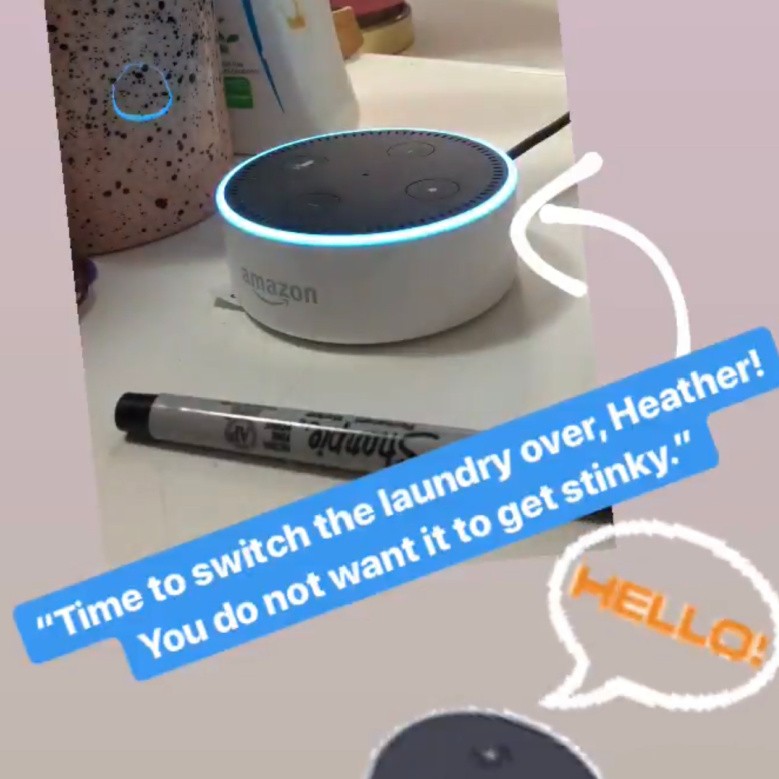
Monday 11:31 a.m. Browse eSIM travel data packages
Since I’m definitely not using a carrier travel data plan and paying $14 CAD a day (HECK NO), I remember I need to open up my aloSIM app and actually buy my prepaid data package for the United States, so I can have data on my phone when I arrive tomorrow.
Hmmm. How much data do I need, though? I’m going to be there for three days. Do I want a seven-day 1GB package? Or should I go for a bigger eSIM travel data package so I have tons of wiggle-room if I stream music, watch Netflix, video-call with the kids, etc. As someone who pretty much stays at home 24/7 and always has the home Wi-Fi connection, I’m not sure how much data I’ll use when I’m out in the world amongst the three-dimensional people?
Monday 11:32 a.m. Check the eSIM travel data calculator
I pull up the aloSIM eSIM travel data calculator to do some fast math on how much data I’ll need on vacation. It lets me toggle how many emails I’ll probably send/receive, how long I’ll spend using Google Maps, how much time I’ll spend video-calling, etc. so I can get an estimate of how much data I’ll need on my trip. The result comes up at barely over 1GB, and since I’ll probably do a lot of that using the free hotel Wi-Fi, I decide to start with a 1GB data package. I can always top up my eSIM with more data, if I need it.
Monday 11:35 a.m. Buy my eSIM travel data package
Once again, I open up my aloSIM app and tap ‘United States.’ I go ahead and buy the $4.50 USD package, which can be active up to seven days and will give me 1GB of prepaid data that works anywhere in the United States. (Not that I plan on leaving New York City, but I randomly skipped off to L.A., I’d still be covered.)
I actually save $3 on my eSIM purchase because somebody used the Refer & Earn code I gave them, which let them save $3 on their first purchase and automatically added $3 in free aloCASH credit to my account. Nice! So I only pay $1.50 USD (plus 15% in Canadian tax) for my one-week data package. Awesome deal!
Monday 12:04 p.m. Burrow dog in warm laundry
Alarm reminder! I always set a 45-minute phone timer for our dryer because sometimes it doesn’t stop on its own. (Shhh! I don’t want to replace it yet. It’s fine.) Our dog knows the sound of the dryer timer, so she gets into the basket before I can even leave the laundry room, then jumps out and waits impatiently while I dump the warm clothes on the couch and arrange them around her. (I hold back the items I plan on packing, so they don’t get covered in dog fur, but she’s allowed to snuggle into my family’s clean laundry.)

Monday 1:30 p.m. Lunch and scrolling social
I reheat leftovers and shovel them in (I’ll be eating much better tomorrow in NEW YORK, BABY!) while scrolling Instagram Reels about the best places to go in New York. I’m never going to fit everything in. I already have a gigantic library of screenshots showing everything I want to cram into three days.
Monday 3:23 p.m. Install the eSIM on my phone
I don’t want to wait until the last minute to install my eSIM (digital SIM card) for the United States, so I decide to take a minute now to do it. (I’m on a nice strong Wi-Fi connection, so the process won’t get interrupted.)
I open up my aloSIM app, tap on my new United States eSIM, and tap ‘Install Your eSIM.’ I have an iPhone so I choose the Automatic eSIM installation option, and it takes less than two minutes to follow the eSIM installation guide and get it loaded onto my phone so it’s ready for tomorrow.

Monday 3:25 p.m. Give my eSIM a fun name
During the eSIM installation process, my iPhone randomly called this eSIM ‘Travel,’ which makes it sort of confusing because my phone also holds eSIMs for other countries and I need to tell them apart. I want to know for sure which one is my United States eSIM, so I want to give my eSIM a custom name label.
On my iPhone, I go to ‘Settings’ then ‘Cellular’ then tap my new eSIM, and under ‘Cellular Plan Label’ I call it ‘I ❤️ NYC!‘ (Yes, you can use emojis when you label an eSIM! I know that’s showing my age as an Elder Millennial, but I don’t care.)
Monday 5 p.m. Fill the packing cubes
I don’t have ‘real’ packing cubes, to be honest, but I do have a big collection of zippered pouches that I call my DIY packing cubes. I like being able to roll everything tightly and keep it separated into categories, and it’s easy to rifle through the bag and confirm you have everything you need (without making a huge mess of your tidy rolling job).
Monday 5:20 p.m. Load up the suitcase
I’m only bringing a tiny carry-on wheeled suitcase and a small backpack, so it takes a lot of Tetris-like maneuvering to get everything in. I end up taking some socks out of a packing cube so I can stuff them into the gaps here and there.
Monday 7:32 p.m. Check my phone settings
It’s starting to sink in that I’m actually going to be standing in the U.S. in less than 12 hours (!!!) and now I’m like, right, better make sure I’m going to avoid roaming charges. (It would be pretty embarrassing to get dinged with roaming fees because I was half-asleep, considering I write the instructions on how to prevent roaming charges.)
I open my iPhone settings and glance at the iPhone eSIM activation guide, making sure I have toggled off Data Roaming for my primary SIM. (Since I confirmed with my carrier earlier that I’m not enrolled in one of their carrier travel plans, now there’s no way they can ding me with roaming charges. My regular SIM card will instantly stop providing data as soon as I leave Canada.)
I also double-check that my Default Voice Line is still ‘Primary’ (because I want my regular phone number to work normally while I’m travelling), that my APN has been automatically set to ‘alosim’ (yup!) and that my iMessage and FaceTime settings point to my Apple ID email address (yes and yes!). These were all done automatically, but it’s a good idea to make sure.
Monday 7:35 p.m. Set out my toiletries
I can pack a few skincare and shower things tonight, but most of it needs to be added to my toiletry bag tomorrow. Are we going to have to stick to the 100ML liquid maximum forever? Ugh. It’s not like I’d bring anything huge, but even 200ML would feel like a win at this point.
Monday 8:02 p.m. Eat (and pack) snacks
Not only is it super expensive to buy food at the airport, but sometimes places aren’t even open! (Especially when you’re taking the first flight out, like we are.) I stash some granola bars, bags of nuts, and baggies of chips in my backpack for airplane snacks, just in case. (Who wants to eat potato chips at 7 a.m.? Well, ME, for instance.)
Monday 8:46 p.m. Try to sleep
I get so nervous the night before a trip! Seriously, did I pack everything? Did I remember everything? No, there’s no way I’m getting a good sleep tonight.
Tuesday 3:00 a.m. Wake up, feel like death
It’s 3 a.m. Who sets an alarm for 3 a.m.? It’s so earlier, it actually just feels like it’s still nighttime, only really late at night. WHY ARE WE TAKING SUCH AN EARLY FLIGHT? Ughghghghghghgh.
Tuesday 3:21 a.m. Leave for the airport
We gave ourselves 30 minutes to get ready and throw the last few items in our bags, but we should have gotten more sleep instead because I’ve never seen us move so quickly and efficiently. No time to wait for the kettle to boil. I’ll just get a tea at the airport. I can’t stop yawning and my eyes feel like they have sand in them, but we’re already of schedule!
Tuesday 4:09 a.m. Arrive at the airport, park
It’s so dark out. And so cold.
Tuesday 4:24 a.m. Go through Security
It’s nice and quiet, at least. Most of the world is still sleeping. They’re nice at our local airport and don’t bark at us about laptops being in their own separate bin, like they do at the bigger airports. Maybe they’re nice small-town people like us, or maybe they’re just too tired to bark.
Tuesday 4:44 a.m. Fill up water bottle
Since you can’t bring drinks through Security, my favourite new travel hack is packing my metal water bottle and leaving it empty. Then I just fill ‘er up at one of those nice water stations in the airport.

Tuesday 4:48 a.m. Discover the coffee shop isn’t open
I would cut off my arm for a hot cup of tea, but alas. It’s too early, apparently. (Even though this ungodly hour is when people need tea and coffee the most?)
Tuesday 5:02 a.m. Decline the airport Wi-Fi
No, I do not want to join the free airport Wi-Fi network. I’m still in Canada, and I have tons of data on my regular cell phone plan, so why would I want to latch onto germy and potentially dangerous free Wi-Fi? No, thanks.
Tuesday 6:10 a.m. Prep my phone to cross the border
We’re boarding! Well, some people are, and it’s not our zone yet. I don’t know why I’m so always impatient to get on the plane, and then even more impatient to get off the plane? Anyway, since I want my U.S. data to start working the second I arrive in the States, now’s the time to do the final few eSIM activation steps on my iPhone.
I toggle on my eSIM and make sure it’s got Data Roaming toggled on (so it’s allowed to connect to new U.S. networks). Then I change my Cellular Data source from my primary Canadian SIM to my new United States eSIM bought yesterday from aloSIM. I’ve already made sure Data Roaming is toggled off for my primary SIM so it can’t use data when I’m travelling, but the SIM is still active so I’ll continue to get phone calls and texts while we’re away. (I don’t mind paying small calling or texting fees, to be fully reachable in case of emergencies!)
Now my iPhone knows …
(A) Don’t use Heather’s regular Canada SIM card for data anymore
(B) Use Heather’s USA eSIM for data instead, as soon as she’s in the States
(C) It’s okay for calls/texts to still go through on Heather’s regular Canada SIM card

Tuesday 6:20 a.m. Board the plane, yay!
Planes always smell sort of the same, don’t they? Like coffee? I grab my book and water bottle from my bag, and store everything else away.
Tuesday 6:22 a.m. Put my phone on Airplane Mode
I’m a rule-follower so I put my phone on Airplane Mode before takeoff, and stuff it into my backpack. (My husband keeps his out so he can listen to music and watch videos he’s already downloaded, since there aren’t any seatback entertainment screens on this (tiny) airplane.
Tuesday 6:40 a.m. Takeoff!
Tuesday 8:02 a.m. Landing!
We’re here! And because New York is an hour behind Halifax, it’s almost like the flight only took one hour instead of two. It’s cloudy here and a little colder than it is at home, but who cares because it’s NEW YORK!
Tuesday 8:03 a.m. I turn off Airplane Mode
Now that we’re no longer hurling through the sky in a metal tube at 20,000 feet, it’s safe to turn off Airplane Mode. My United States eSIM is toggled on, so it should connect in second once my phone wakes up and realizes we’re really here.
Tuesday 8:05 a.m. My eSIM connects!
I see a set two sets of signal bars at the top of my iPhone screen (the top set is for my U.S.A. eSIM, and the bottom set is for my Canadian SIM card) so I know I’m connected to a U.S. network. I open up my aloSIM app and see my U.S.A. eSIM now says “ACTIVE,” which means my seven-day package has begun.
Tuesday 8:06 a.m. I make sure my data works
I’m still sitting on the plane (waiting for slow people in front of me to M-O-V-E) and I’m not on Wi-Fi, so I decide to make sure my data really is working. I open up the Safari app and worry when I can’t load a website, but then I remember that I never use Safari and my iPhone probably hasn’t given it access to data. So I go to “Settings” then “Cellular” and scroll down to see which apps are allowed to use data. Safari isn’t on the list (I hate Safari) but almost every other app is toggled on, so they’re allowed to use data. I open Chrome and search ‘breakfast bagel’ (something random I haven’t searched before, so I know it will be a fresh search). Instantly, results load. Perfect!
Tuesday 8:07 a.m. Send the kids an iMessage
Since my iMessage is already connected to my Apple ID email address, I can keep iMessaging the kids as usual and everything’s sent over my data connection. This doesn’t count as “texting” because it has nothing to do with my phone number, so there won’t be any carrier texting fees. I send them a quick iMessage to say we arrived safely, and that we’ll FaceTime them later.
Tuesday 8:18 a.m. Escape the airplane
Finally! It feels good to stand up straight and actually walk, after being squished into my middle seat. And we’re in New York! Ahhhh!

Tuesday 8:21 a.m. Ignore phone call
The airport is HUGE. I panic for a second when my phone rings — Is it the kids??? Is something wrong??? — but Caller ID shows it’s just a fundraiser that reaches out every few months. (I saved them in my Contacts the first time they called, like I do with basically every number that calls me, so I always know if they call back.) If I answer the call, I’ll get charged my carrier’s pay-per-use calling fee for every minute I spend on the phone. So I don’t answer them this time, to avoid the charge.
Tuesday 8:28 a.m. Vacation officially begins!
We make it outside and use my data to order an Uber, and then we’re zooming off to the hotel where we can drop off our bags until check-in time later. It feels amazing to be here, and I feel safe knowing we’re fully reachable on our regular phone numbers while ALSO having local prepaid data to give us a steady internet connection without roaming charges.
The first order of business? Getting a yummy NYC diner breakfast and finally getting a nice hot tea!





