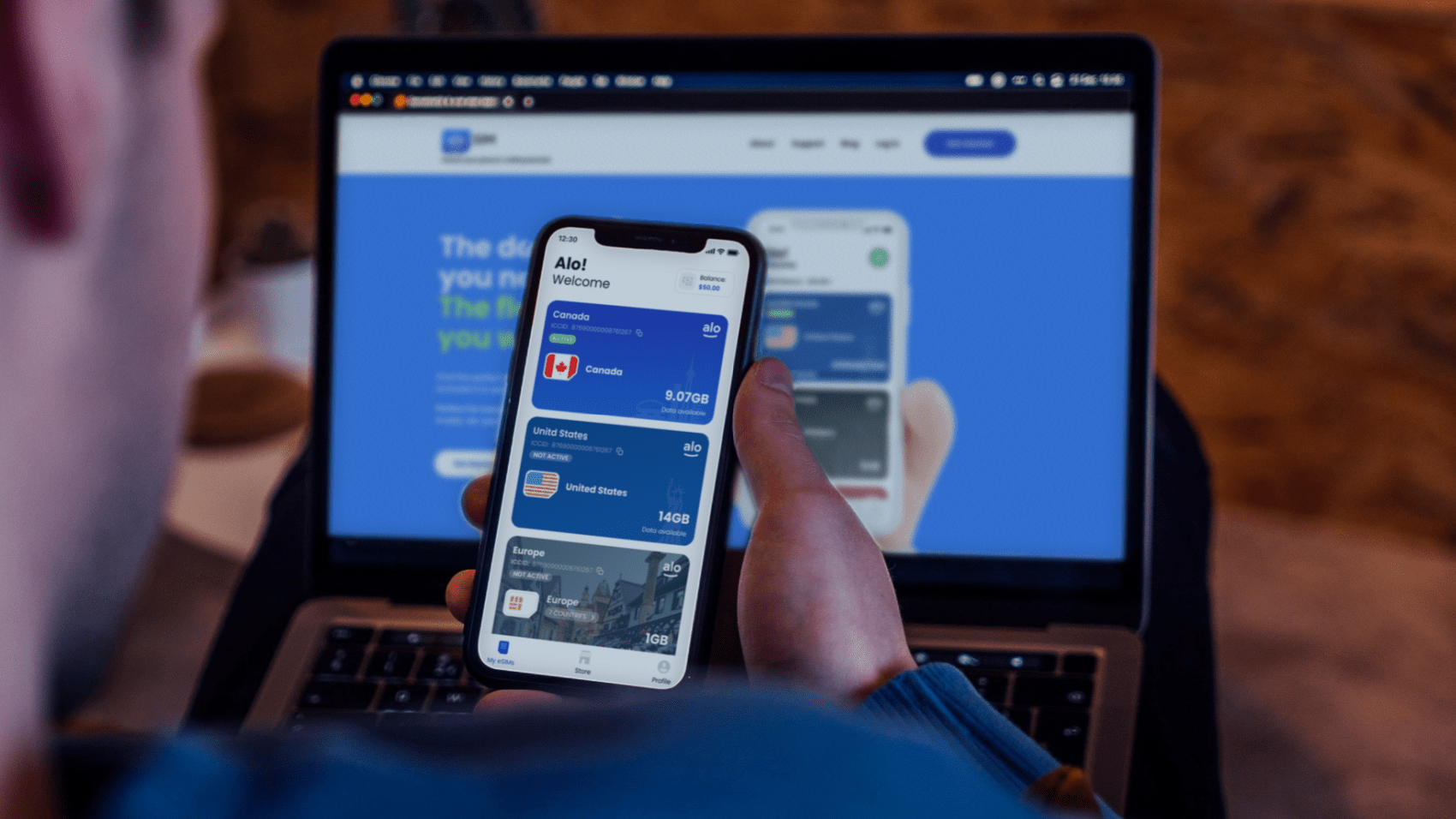You’ve heard of eSIM and you’re interested in giving it a try, but once you’re ready to buy eSIM online, it can be hard to know where to start. Don’t worry — we’ve got you.
An eSIM is a digital SIM card, and you can use eSIM to connect to networks in countries all over the world (which is handy for avoiding roaming charges and getting cheap travel data if you’re going on vacation). We’re going to skip the techie talk and use plain language to explain exactly how to buy eSIM online, and how to use eSIM once you have it.
Let’s dive in!
Step 1: Use an eSIM-friendly device
If your phone or tablet wasn’t made to use eSIM technology, you won’t need to go any further. Most newer phones and tablets are eSIM compatible, but older ones were only build to hold physical SIM cards.
Not sure if your phone or tablet can work with eSIM? We have a handy-dandy eSIM device checker tool you can use.
Step 2: Choose a country or region
You can buy eSIM online in a web store, just like you’d do any other online shopping. Or you can download an eSIM app and shop there, if you’d prefer. (Our aloSIM app is available free on the App Store and Google Play.)
Wherever you choose to shop, you’ll start by selecting the country or region where you need eSIM data. We have data for more than 120 countries (and counting), so just select the location where you’re looking for data.
Step 3: Buy an eSIM data package
When you choose a country or region, it will show a few different eSIM data packages for sale. They start at 1 GB (gigabyte) of data to use over seven days — and if this sounds like all you need, feel free to choose the smallest data package. (It’s plenty of data for many travellers, since they will also have access to Wi-Fi sometimes.)
If you know you’ll need more data — to stay in touch via email and messaging, to navigate using GPS maps, or to pass the time by streaming music/video — you can buy an eSIM data package that’s larger. If you will be needing data for more than seven days, you can choose a package that lasts for 30 days. There are lots of choices when you’re buying eSIM online.
Step 4: Install your new eSIM
Remember, an eSIM is a digital SIM card. This means you don’t have to mess around with your phone (or open that tiny hatch that contains a physical SIM card). But it does mean you need to install the eSIM onto your device, so you can use it. (It’s basically like downloading an app.)
When you buy an eSIM online from aloSIM, we show you exactly how to install your eSIM (based on which phone or tablet you’re using). We have detailed instructions (with photos and videos) for iPhone eSIM installation, Google Pixel eSIM installation, Samsung Galaxy eSIM installation, and for many other devices.
Step 5: Use your new eSIM data
When you’re ready to use your eSIM to connect to a local network, you’ll activate your eSIM data package to start the data flowing. There are walk-through guides for preparing your phone for international travel and using your eSIM for all mobile data.
Once your data package has been activated, you’ll be connected to the best local network we support, and your phone or tablet will be able to have a steady internet connection anywhere in that country or region. Your eSIM data connection can even support your regular phone number — providing the data you need for calling and texting, if you’d like to be reachable while traveling.
Whether you’re new to buying eSIM online, or you’ve purchased it before and just needed a little refresher, our aloSIM Customer Support team is available 24/7 if you have any questions.