River cruises (and especially viking river cruises) are a rising trend this year, as the trend of luxury travel takes off. And with this piqued interest comes the age-old question. Will there be Wi-Fi and, more specifically, do Viking river cruises have Wi-Fi?
There’s another important question you should consider alongside this one: will that Wi-Fi be enough?
Having prepaid eSIM data as a backup to Wi-Fi (and a main source of data during day trips) is something to consider. Because unlike ocean cruises, river cruises are often close enough to land for local data networks to provide a steady signal.
When you’re wondering do Viking river cruises have Wi-Fi, and whether prepaid eSIM data is a good idea as a backup, there are a few things to consider. Let’s unpack some of them now!
Do Viking river cruises have Wi-Fi, and do you need backup data?
POINT #1: Cruise Wi-Fi may not always be reliable
Do Viking river cruises have Wi-Fi? They do, but that doesn’t always mean it’ll be the most reliable. Even the best wi-fi networks are prone to slow downs if everyone is using them at once.
Having your eSIM data as a backup will tide you over during any drops in connection, or periods of slow connectivity. Just be sure to read our tips below on how to get the best connection.
POINT #2: Wi-Fi doesn’t cover day trips
The best part about all cruises, some might argue, are the multiple countries you get to explore on foot during day trips. Sadly, no matter how good it may be, that river cruise won’t cover your day trips.
With backup data from your prepaid eSIM, you’ll stay connected during your day trips. You’ll be able to use maps to search where to go (and stay safe while you’re exploring), use social media or make video calls to folks at home, or even call an Uber.
POINT #3: eSIM vs physical SIM
When wondering do Viking river cruises have Wi-Fi and how to stay connected beyond it, some may opt to use an old fashioned, physical SIM. Or, they might use their carrier’s travel plan.
These options will work, but here’s why using prepaid eSIM data is easier. Getting set up with eSIM data as faster than finding a physical SIM, and it’ll provide better data than your carrier’s travel plan. Prepaid eSIM data can also cover several countries at once. aloSIM, for example, offers 10 regional packages to choose from.
How to buy, install and activate your eSIM data
Getting started with eSIM data is easy, even when using it for the first time. And when pondering, “do Viking river cruises have Wi-Fi,” it’s your surest way to have a backup connection when that Wi-Fi gets spotty (or you venture off on day trips).
All it takes is three easy steps to get started: (we walk you through each of these steps right here.)
1. Browse and buy your data
2. Install before you leave
3. Activate once you’ve arrived
Using your data onboard
There are a few tips and tricks, of course, to getting the most out of your prepaid eSIM data.
Tip #1: Geography may impact connection
Things like mountains, or distance from the river’s edge can impact your eSIM data connection. This may be a challenge on mountainous (and fjord) cruises, more so than ones travelling alongside flat terrain.
Tip #2: Keep that balcony door open
This tip comes from ocean and river cruise expert Emma Cruises. She often advises her YouTube viewers that keeping their balcony door open can help network signals travel in from outside.
TIP #3: You can leave your primary SIM on, but be careful.
The only way to avoid roaming fees with 100% certainty is to leave your primary SIM off. But for those who need calling and texting enabled, there are a few things that will help you avoid roaming fees.
Ask your carrier to switch to pay-per-use calling and texting. AND, always confirm pay-per-use rates before you leave. Consider using a data-only app to call and text instead (pro tip: get a second number from aloSIM’s sister app, Hushed).
Final thoughts
The answer to “Do Viking river cruises have Wi-Fi?” is that yes, they do, but that you may want to consider prepaid eSIM data (we recommend you get the free aloSIM app) as a backup data source.
Consider your cruise’s route when purchasing, and consider a regional package (check out these ones from aloSIM). This will keep you connected across several countries along your travels!
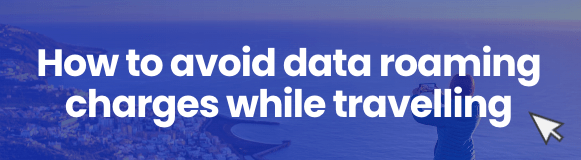
Avoid roaming charges with an eSIM
1. Buy an eSIM for the country or region where you need data
2. Install your eSIM (digital SIM card) on any compatible device
3. Activate your data package when you’re ready to use it





