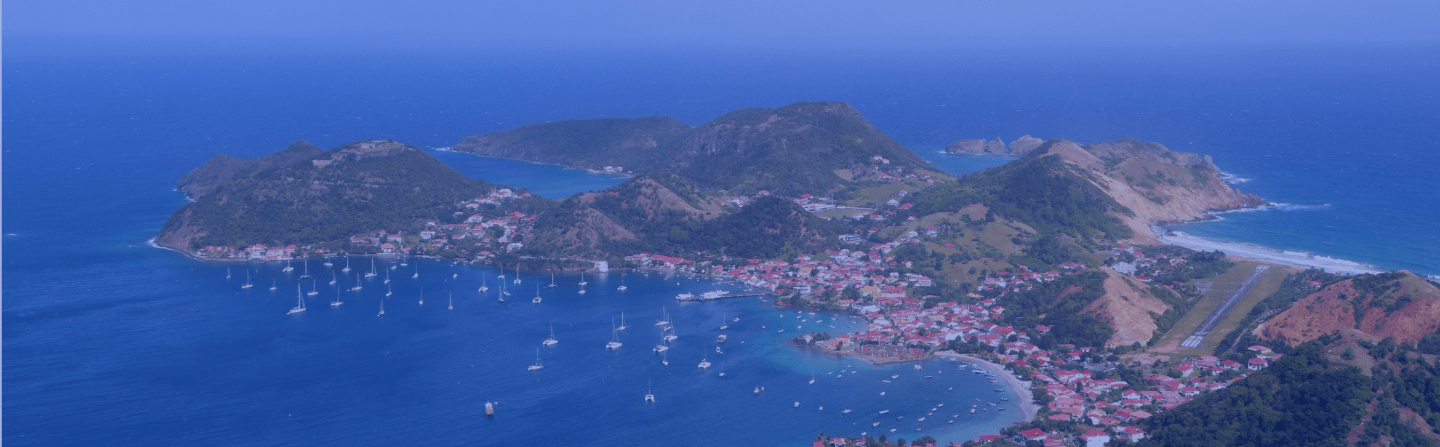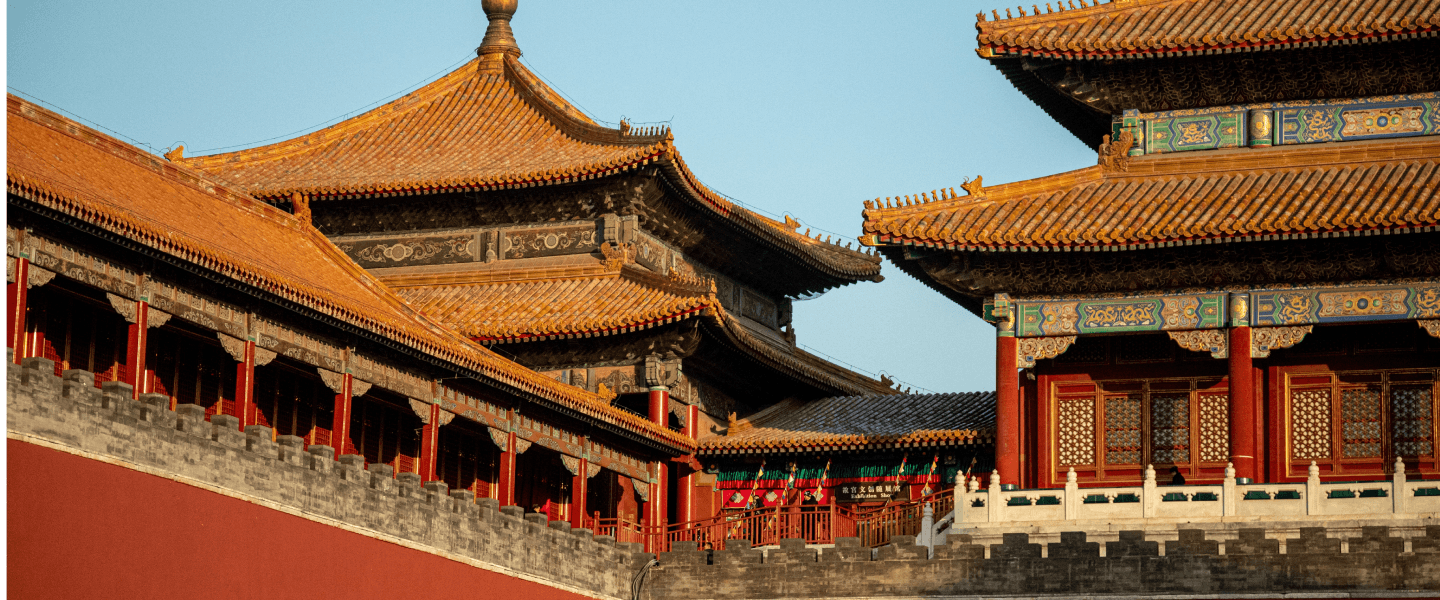How does a Digicel eSIM work?
An eSIM is a digital SIM card, and you probably already have an eSIM-compatible device. When you install an eSIM for a country or region, it lets your device connect to local networks in that area, like Digicel. This means your device will have data without needing Wi-Fi or paying roaming charges.