You’ve arrived at your destination and you’re psyched to start using your new eSIM data plan, knowing it will be easy and affordable to stay connected on your travels.
But wait …
There’s one thing that can be tricky if you’re brand-new to using an eSIM:
Getting your roaming settings correct.
Now, in a perfect world, our friendly team here at aloSIM would be able to configure everything for you so you didn’t have to lift a finger. We would take care of it all, preferably while somehow offering you a free sandwich or cold drink. (Remember back in the 1990s when we thought in the 2000s, food was just going to pop out of TV sets, ready to eat? Hmm. Still waiting for that one.)
Anyway, phone manufacturers don’t want to let app developers nose around inside your device settings (fair enough), so when you’re installing a new eSIM data package, you have to update a few settings yourself.
The process is super easy …
1. Shop aloSIM for a new eSIM data package
2. Install the SIM data package right on your device
But when it comes to adjusting your settings, it’s the roaming settings that sometimes trip people up.
Wait, what does “roaming” mean?
“Roaming” means that your phone is trying to sniff around for a new network because it can’t find your usual one. So if you’re traveling, your phone might try to “roam” and connect you to a new network (and add some very expensive roaming charges to your next carrier bill).
Most of us are fearful of roaming charges — and for good reason! We’ve been burned in the past, having accidentally (or on purpose) let our phones “roam” while we traveled, and we came home to a huge bill.
So roaming = bad? Nope, not entirely. It’s just a matter of who is doing the roaming (and if it’s free or not).
When you’re using aloSIM, your primary data plan needs should have Data Roaming “OFF.”
This is very important. You want Data Roaming to be “OFF” for your Primary/Home data plan so that it doesn’t try to connect to some other network and charge you $$$ roaming charges for the privilege of staying online. (This setting is a little different for Samsung devices, but we’ll explain that in a minute.)
After all, this is exactly why you’ve chosen to use an eSIM data plan for your trip — to avoid roaming charges.
You do NOT want your carrier back home to be able to try to keep you connected halfway across the world (and then charge you for it). You want to say NO to roaming. When your data roaming settings are “OFF” for your Primary/Home SIM, you’re telling your carrier back home “Please do not connect me to your overpriced international networks. Not interested, thanks.
When your primary data plan has Data Roaming “OFF” (for every single second you’re outside of your usual coverage area), you’re saying NO to carrier roaming charges on your next bill.
This is what your Primary SIM screen should look like on your iPhone or iPad when you’re using eSIM for data. Find this screen by going to “Settings” > “Cellular” and selecting your Primary SIM:
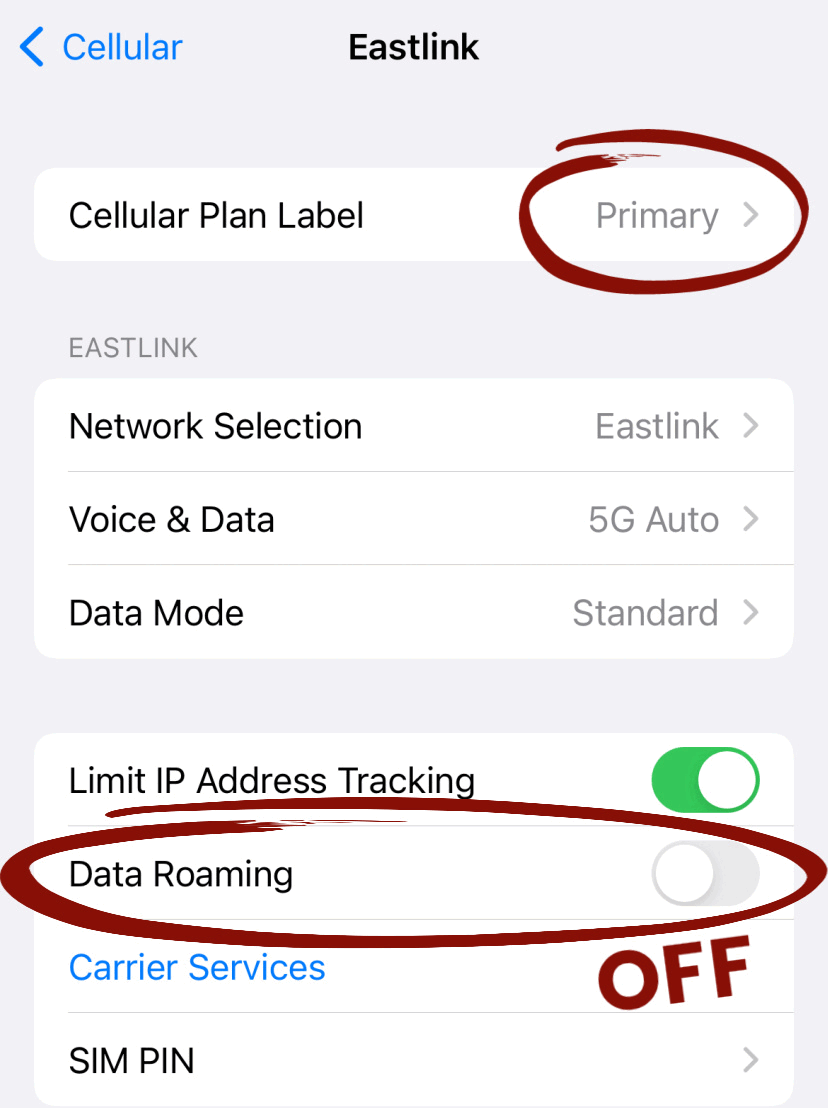
If you’re using a Google Pixel for eSIM data, you’ll have a similar set-up. Go to “Settings” > “Network & Internet” > “Mobile networks,” select your Primary SIM, and make sure “Mobile data” and “Roaming” are both toggled OFF.
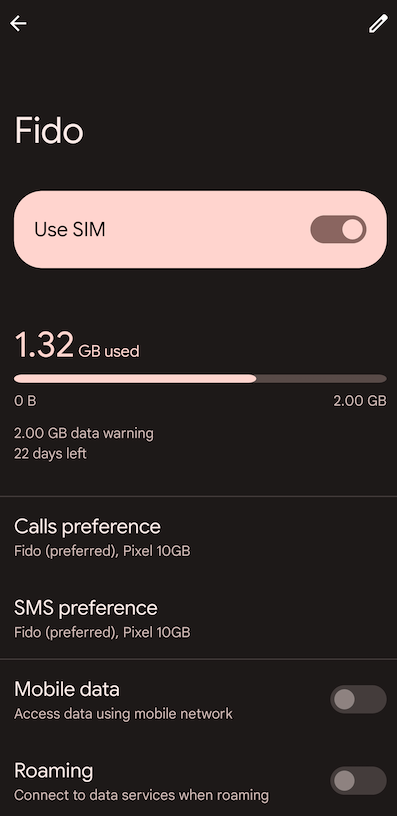
If you’re using a Samsung device for eSIM data, you’ll notice you only have one Data Roaming setting. No problem! As long as you’ve set aloSIM to be your Primary/Preferred SIM, keep Data Roaming on. (You’ll find this screen under “Settings” > “Connections” > “Mobile Networks”)
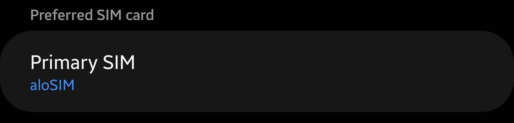
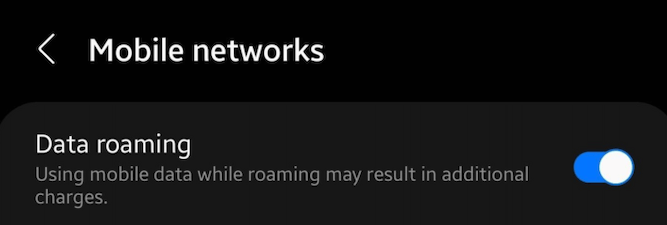
When you’re using aloSIM, your aloSIM plan should have Data Roaming settings “ON.”
Yes, we meant it — your aloSIM data plan should have Data Roaming “ON.” Your eSIM data actually won’t work without being able to roam because we have relationships with numerous carriers, so we need the freedom to connect you to the best one for your location.
Unlike your carrier back home, we’ll never make you pay roaming charges.
We want your aloSIM plan to be free to “roam” so that we can keep you connected on the best possible local network, no matter where your travels take you. And since all of our eSIM plans are 100% prepaid, there’s never anything to worry about. We literally can’t charge you for anything extra, other than the one-time charge from each data plan you purchase from us.
If you’re using an iPhone or iPad, having Data Roaming on for aloSIM will look like this. (Find this screen by going to “Settings” > “Cellular” and selecting aloSIM, then toggling Data Roaming ON)
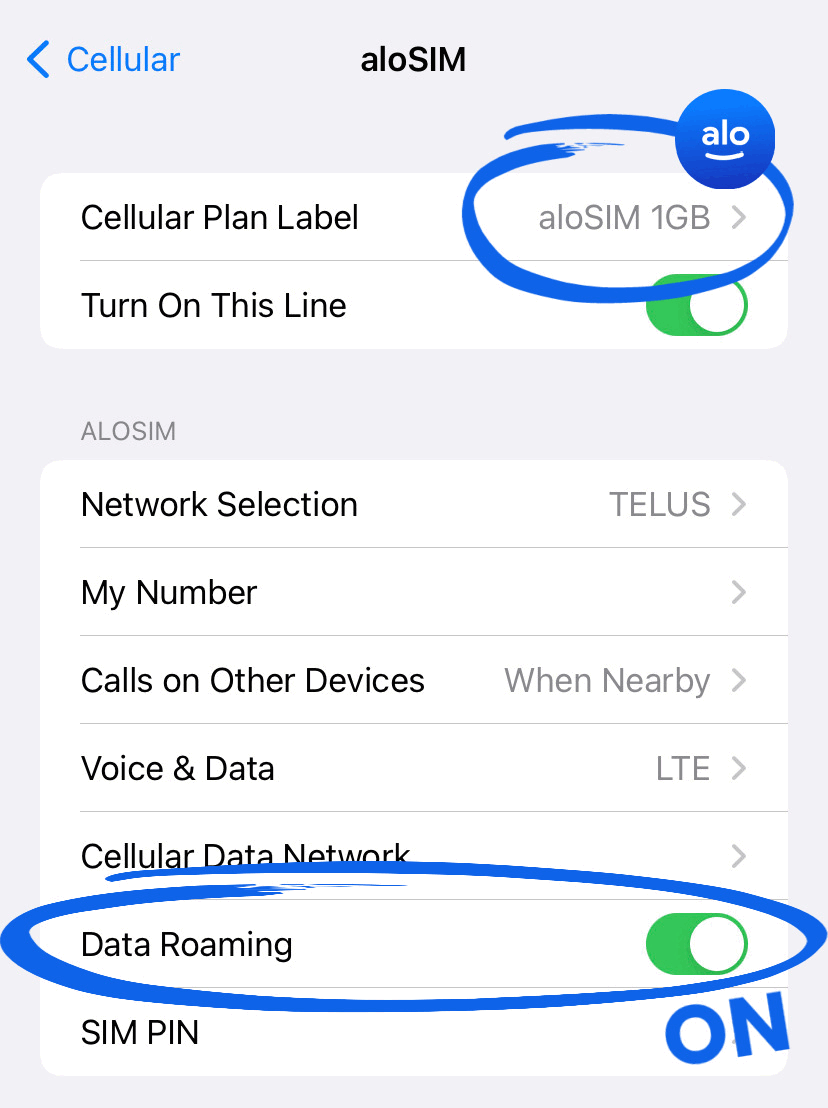
If you’re using a Google Pixel, having Data Roaming on for aloSIM will look like this. (Find this screen by going to “Settings” > “Network & Internet” > “Mobile networks,” and selecting aloSIM to make sure “Mobile data” and “Roaming” are both toggled ON.
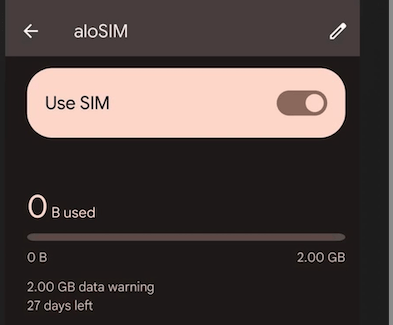
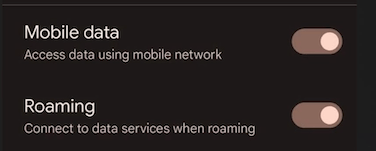
If you’re using a Samsung device, having Data Roaming on for aloSIM will look like this. (You’ll find this screen under “Settings” > “Connections” > “Mobile Networks” and make sure Data Roaming is toggled ON for aloSIM.)
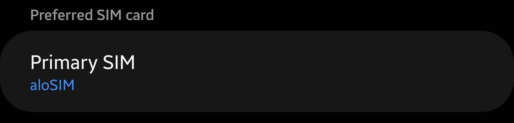
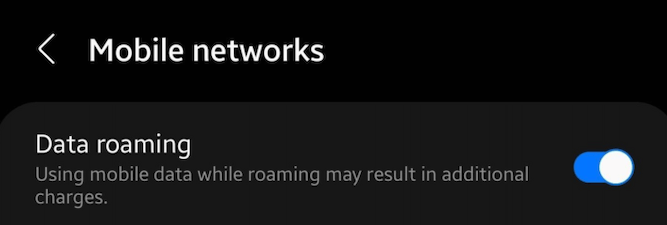
A final word on roaming settings
We know it sounds a bit tricky — one plan must have Data Roaming “OFF,” while one plan must have Data Roaming “ON,” but we hope this post has helped clear up any confusion on roaming settings.
Data Roaming should be “OFF” for your home/primary data plan (so you don’t pay roaming charges)
Data Roaming should be “ON” for your aloSIM data plan (so we can keep you connected)
Now that you’ve got your roaming settings configured correctly, go enjoy your trip!





