While you can definitely just switch SIM cards in iPhones, it’s much easier to skip the physical cards and instead toggle between a couple of different eSIMs (digital SIM cards).
In today’s post, we’re going to dive into how to switch SIM cards in iPhones (and why it used to be very popular) and explore the option of switching between different iPhone eSIMs instead — a cost-effective way to stay connected while travelling internationally.
What is SIM card swapping?
SIM card swapping used to be a common practice amongst savvy international travellers and would involve opening up a phone’s SIM tray, carefully removing the SIM card for their home country/regular data plan, and replacing it with a SIM card for a different country or region.
Why did people switch SIM cards?
Regular travellers liked that they could remove their regular SIM card and pop in a SIM card for the country they were visiting. Then they could hop onto local networks and get cheaper data, with no roaming fees on their carrier plans back home.
Sounds pretty great, right? If they travelled to different countries, they could just switch SIM cards in their iPhones and always have a local data connection.
Well, it wasn’t without its problems …
Downsides of SIM card swapping
The downsides to SIM card swapping were that people would need to remove their primary SIM card entirely (unless they had a dual-SIM phone), so they didn’t have access to their regular phone number (no calling, no texting) and they risked damaging or losing their SIM card while it was outside their device.
It was also a problem if they ran out of prepaid data on a physical SIM card because they might be hours away from the place they bought the card, and stuck without any data. Once the SIM card was empty, that was it.
Can you switch SIM cards in all iPhones?
Not every iPhone can support SIM card swapping. When iPhone 14 was released, many of the models were made without SIM card trays, so the phones were fully eSIM-only and could not accept physical SIM cards. It’s predicted that future iPhones may also be made without SIM card trays, and that travellers would need to rely on eSIMs (digital SIM cards) instead of physical SIM cards.
What is an eSIM?
An eSIM is a digital SIM card you can’t see or touch, and it’s a great way to put instant local data on your device. An eSIM can be downloaded from an eSIM provider (like the free aloSIM app) and installed on any eSIM-compatible phone, tablet, or computer. eSIMs are specific to countries and regions, so you need to use an eSIM for the country/region in which you’re located in order to connect to those local networks.
Do people still switch SIM cards in iPhones?
Some travellers still believe they’ll get the best data prices if they switch SIM cards in their iPhone (or Android phone) every time they arrive in a new country. But more travellers are opting for the convenience of swapping between eSIMs instead.
How do you switch between eSIMs?
Switching between eSIMs couldn’t be easier. You just toggle on the eSIM you want to use, and toggle off any eSIMs or SIM cards you aren’t using. There’s no need to mess around with the scary (and dusty) insides of your phone, or remove any components and have to worry about losing or breaking them.
If you’re at home, you will probably be using your primary SIM (whether that’s a physical SIM card or an eSIM) for all data, like this …
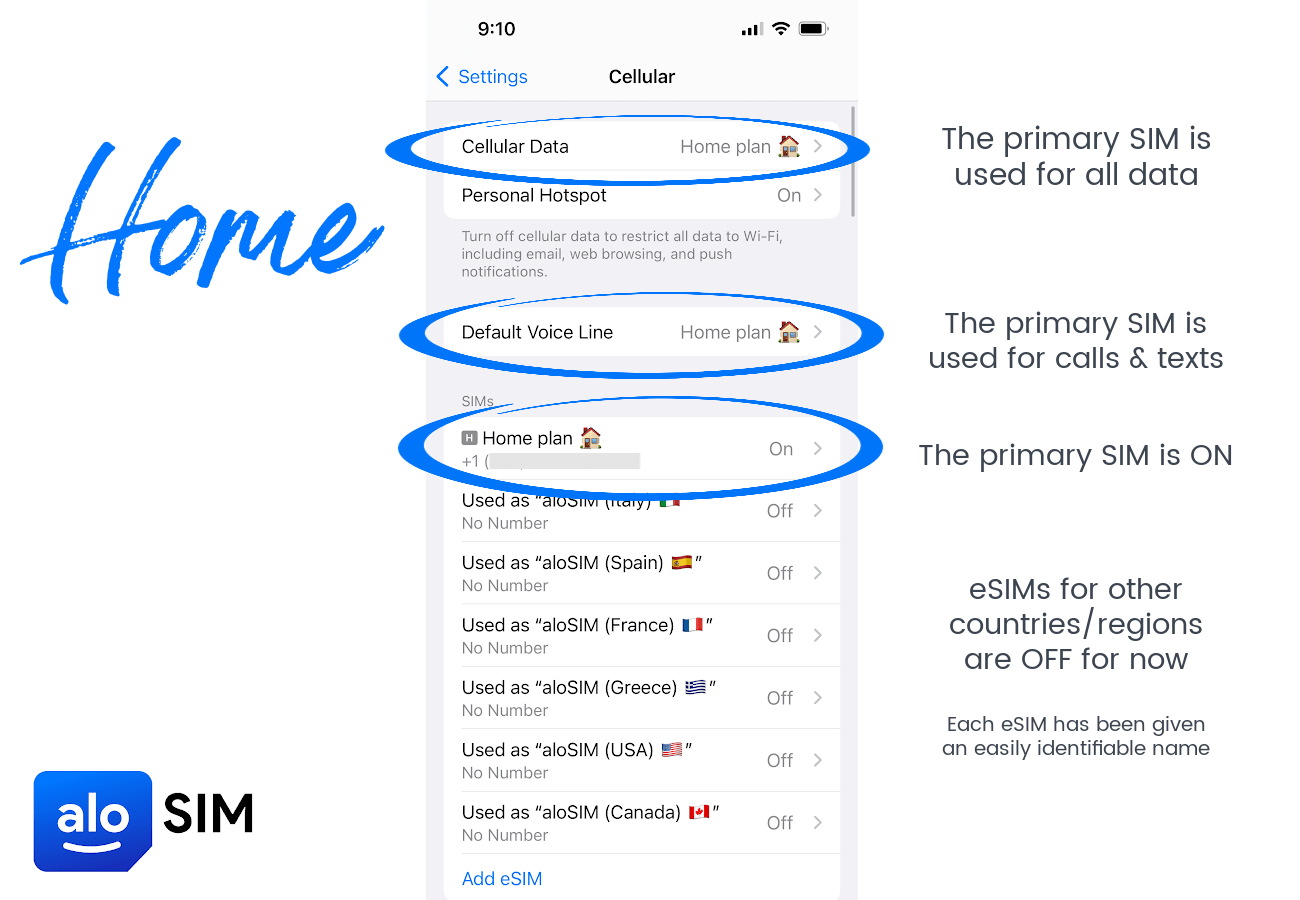
And if you’re travelling, you can easily switch to a travel eSIM while keeping your regular SIM’s phone number active, so you can stay in touch with people back home who want to call or text you.
Here’s how to switch between SIMs while travelling, and keeping your regular number active …
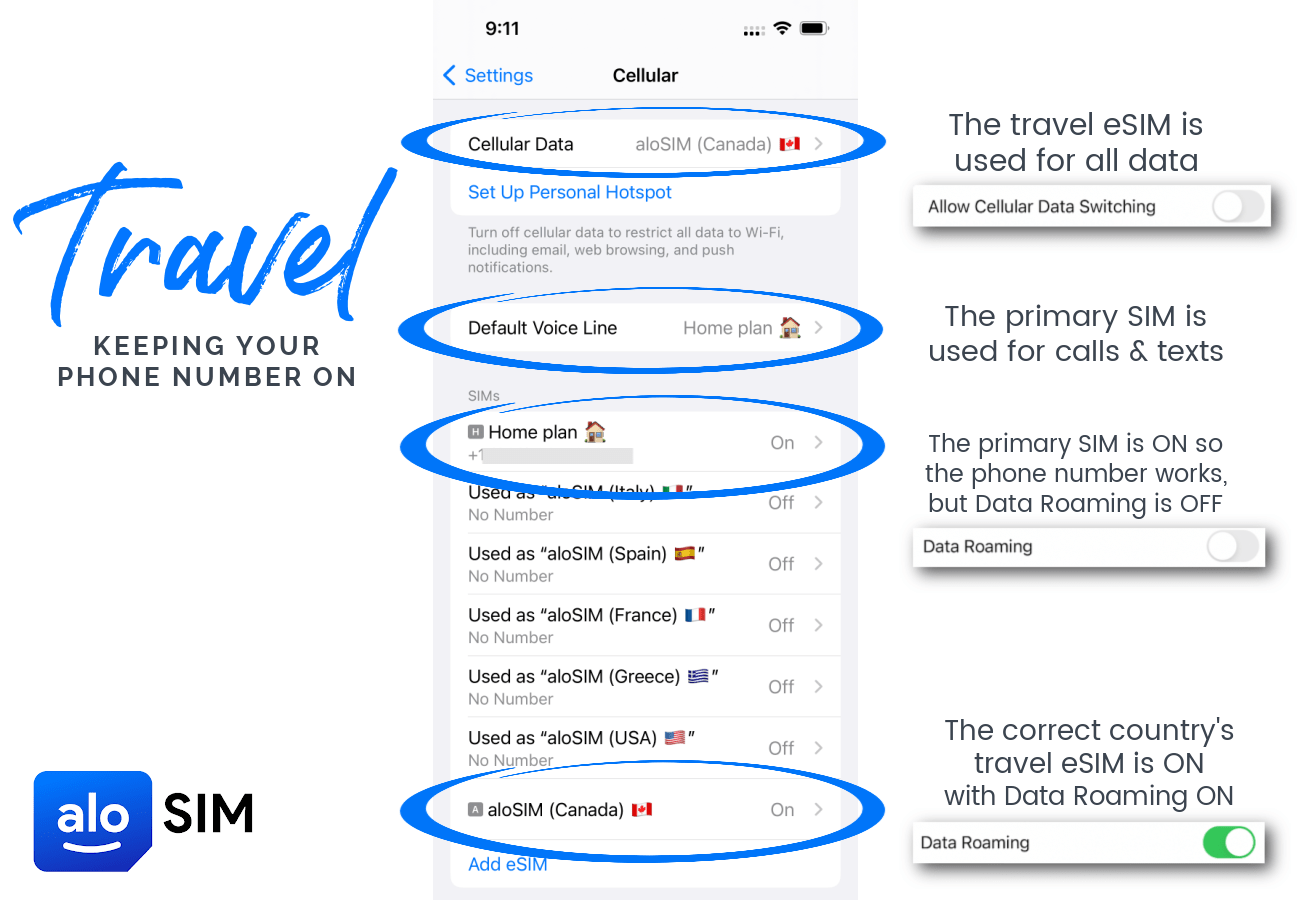
Some travellers get nervous about leaving their primary SIM on while they’re out of the country, so they prefer to toggle it off entirely to avoid ALL roaming charges related to data, calling, and texting.
Here’s how to switch between SIMs while travelling, and disabling your phone number to avoid fees …
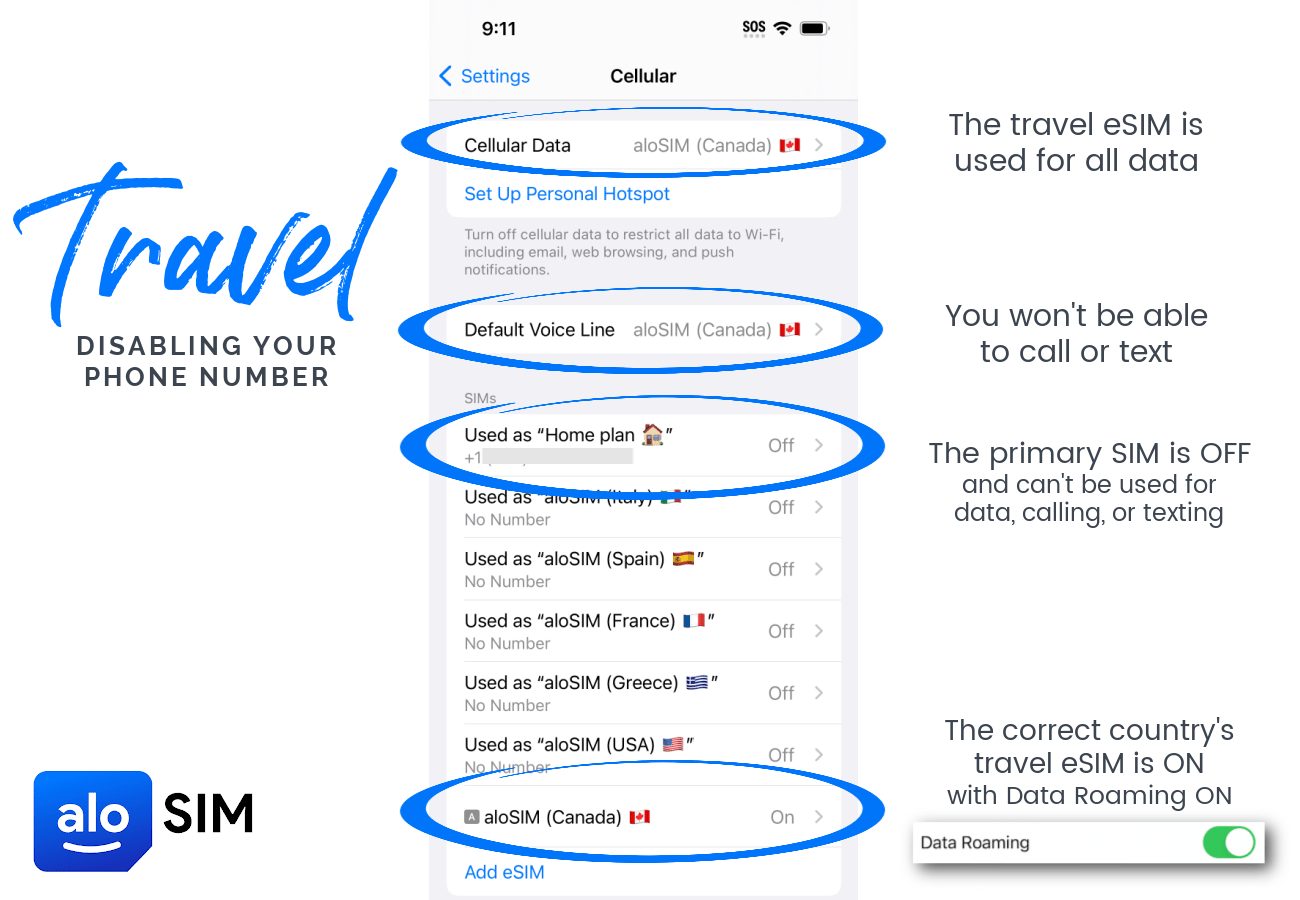
Unlike physical SIM cards, eSIMs are always there when you need them, and can’t be lost, stolen, or damaged. eSIMs also never expire, so once you’ve installed an eSIM on your device, you can keep it forever … and just keep topping it up with prepaid data packages.
So while you can certainly switch SIM cards in iPhones if your device has a SIM card slot, we find it faster and more convenient to skip the physical cards and instead toggle between eSIMs instead.





