Samsung roaming settings for international travel
Call and text on your regular number
Never pay roaming charges again!

Samsung roaming settings for travel
Once you’ve installed your eSIM and activated your data package, here are the steps to check if you’re worried about roaming charges and you’re keeping your regular number available for calling and texting.

Your eSIM should be on
Your eSIM needs to be toggled on in order to provide you with data. (Some Samsung devices might find this setting under “Mobile Networks” instead.)
Settings > Connections > SIM card manager > Your eSIM should be toggled ON
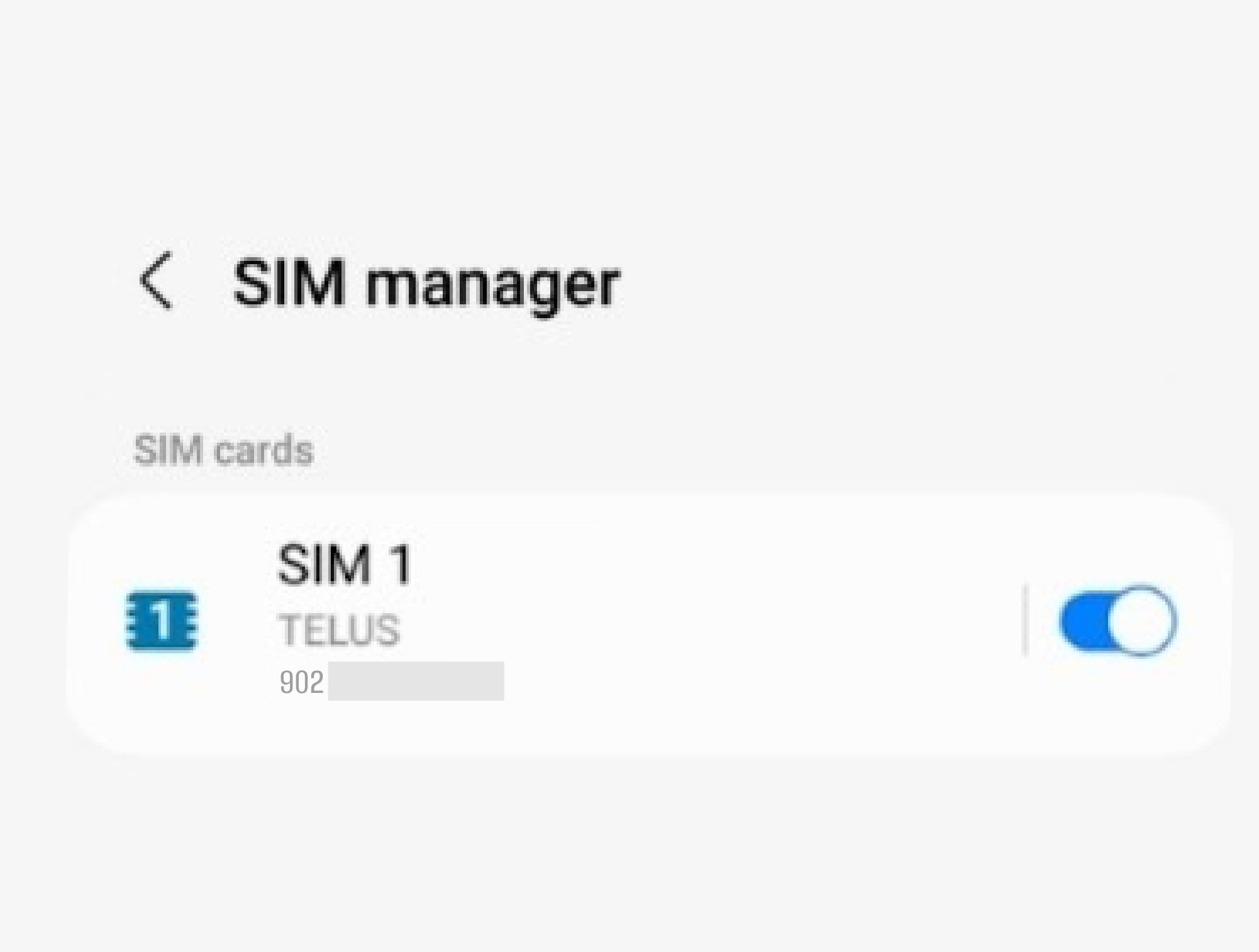
Your regular SIM should be on
If you plan on using your phone number while travelling internationally, your regular SIM needs to be toggled on, too. (Otherwise you won’t be able to call or text on your regular phone number.)
Settings > Connections > SIM card manager > Your regular SIM should be toggled ON
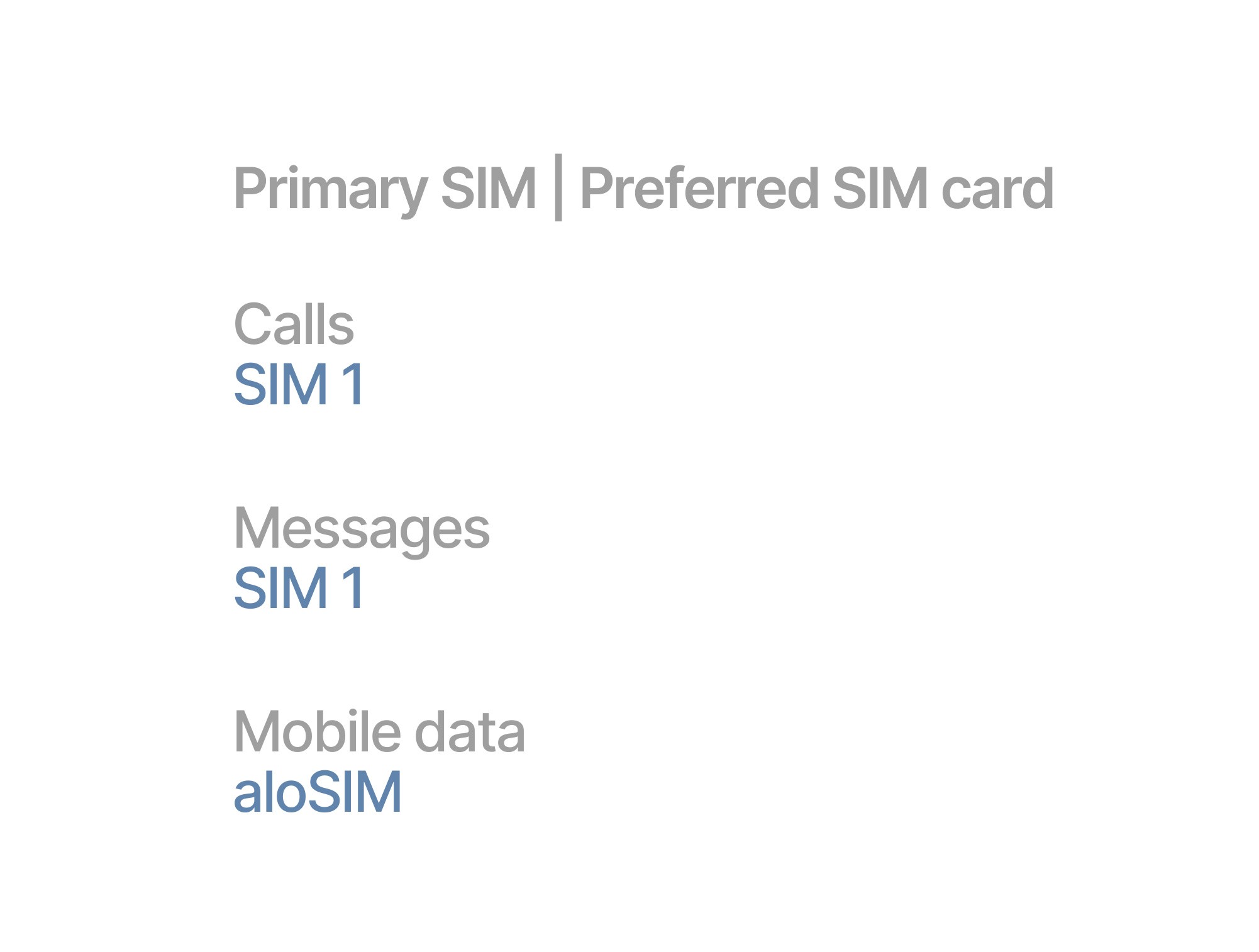
Your data source should be your eSIM
Within SIM card manager, you need to tell your Samsung phone to use your eSIM (aloSIM) for all data usage, while making sure it still uses your regular SIM for calls and messages.
Settings > Connections > SIM card manager > Make sure you’re using your eSIM for mobile data
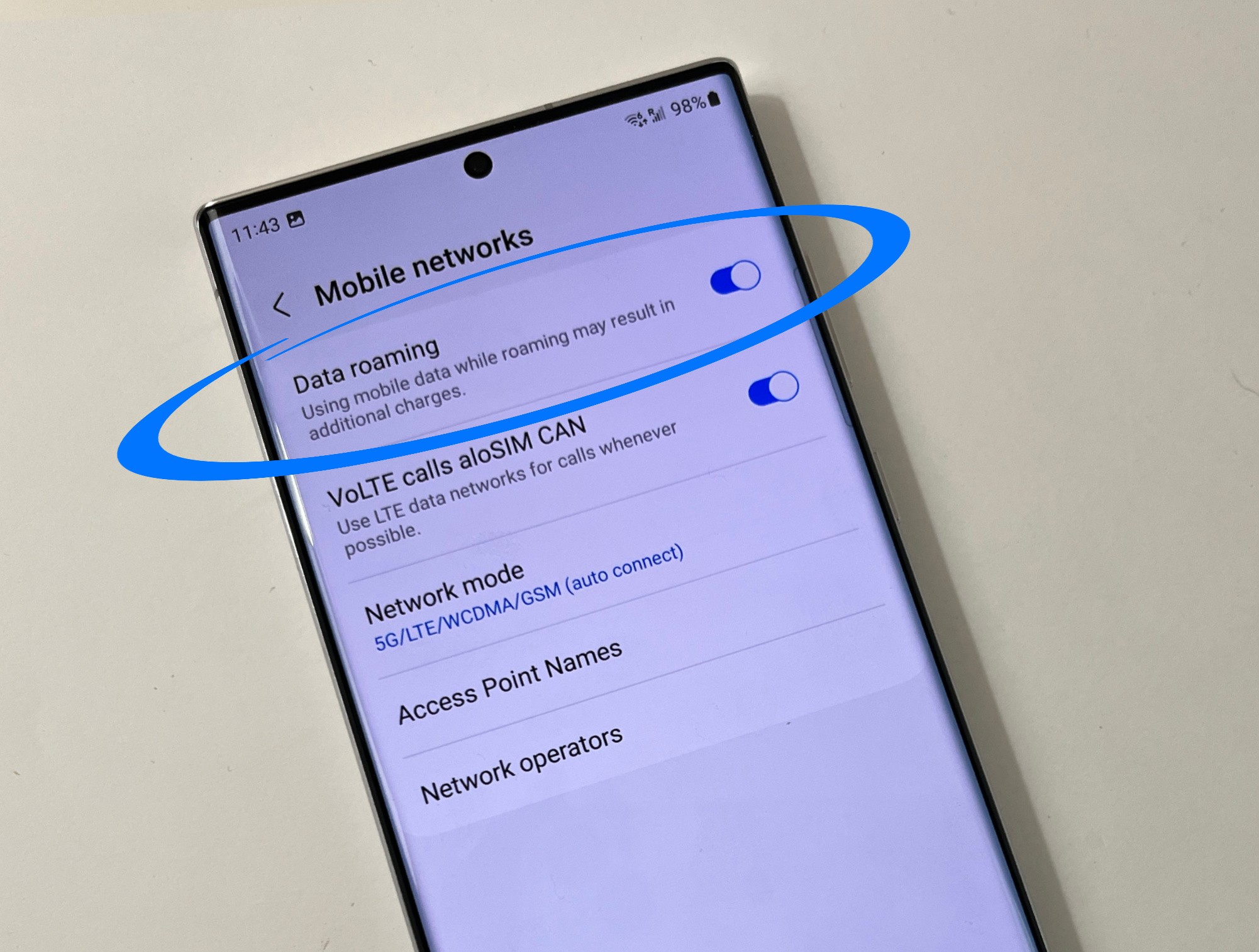
"Data roaming" must be toggled on
Your eSIM needs to be able to “roam” on new networks to provide data in a new country, so make sure “Data roaming” is toggled on when using an eSIM.
Settings > Connections > Mobile Networks > Make sure “Data Roaming” is ON
Congratulations! Once you’ve correctly followed the steps above, your carrier can’t charge data roaming fees. But using your phone number might result in carrier fees for each call/text. We can provide more details based on your carrier.