Save 20% with code PLAY20 at checkout
- Install SIM cards for 175+ countries
- Enjoy fast local data while travelling
- Download the app or shop online

How do I use aloSIM?
Keep the roaming fees away with affordable travel data from aloSIM.
Buy a data package
Choose where you’ll be travelling, how much data you’d like, and how long you need it to last.
Install your eSIM
It takes about two minutes to install your eSIM on a compatible phone or tablet. You’ll need a strong Wi-Fi or data connection for this step.
Activate your package
When you arrive at your destination (or right before you arrive), activate your prepaid data package so your phone can connect to a supported network as soon as it’s available.

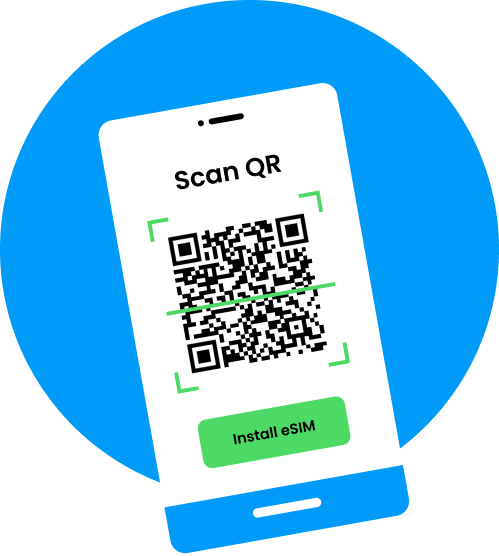
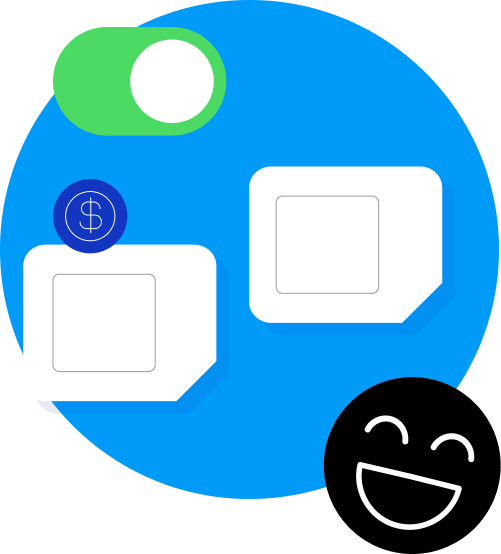
Need data for your
vacation?
Frequently Asked Questions
Here at aloSIM, we’re always happy to help! Our team is available 24/7 for support via email (support@alosim.com) or live chat right here on this site.
Please reach out anytime if you have questions or need us to walk you through part of the process.
As long as you have an eSIM-compatible phone or tablet, you can install an eSIM (downloadable SIM card) and connect to a network.



