How to install an eSIM
Get instant data in 170+ countries
What's the eSIM installation process?
If you’re brand-new to using an eSIM, you’re probably wondering when to buy an eSIM, when to install your eSIM, and how to get data on your phone or tablet …
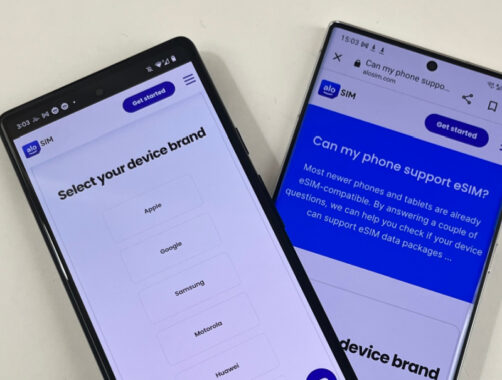
Check if your device can use eSIM
Most newer smartphones and tablets are already built with eSIM technology, but it’s a good idea to make sure your device supports eSIM and isn’t network-locked by using our free SIM device checker.

Shop for a prepaid eSIM data package
Shop for prepaid eSIM data packages in the free aloSIM app (available on the App Store and Google Play) or on alosim.com. Choose the location where you need data, and decide how much prepaid data you’d like.
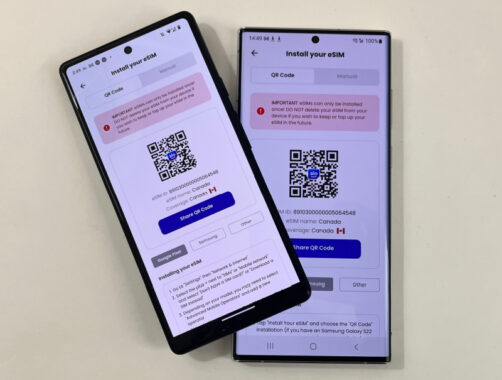
Install your eSIM on your device
Once you buy an eSIM, it needs to be added to your phone or tablet. Choose your device in the blue banner below, and we’ll show you several eSIM installation options inside your aloSIM account.

Activate your eSIM data package
Once you’ve installed your eSIM, we’ll show you how to activate your eSIM data package and make sure your phone or tablet knows to use your eSIM for mobile data.
Do I need an eSIM? What is an eSIM, exactly?
An eSIM is a digital SIM card, so think of it as the downloadable version of a traditional physical SIM card. An eSIM lives inside your phone, allowing you to connect to networks in countries all over the world.
If you’re going to be travelling internationally, an eSIM is a great way to connect to local networks in a new country for an affordable price. With prepaid data packages, you’re in control of how much data you buy.

What are the alternatives to eSIM?
Before travellers began using eSIM, they had a couple of options:
1. SIM card swapping when they arrived at their destination, which meant losing access to their regular SIM and phone number.
2. Carrier travel plans, where you pay a high daily rate ($12-$20/day on average) to use your data plan from back home.
3. Pay-as-you-go roaming, where you pay steep fees for every bit of data your device uses outside of your usual coverage area.

How much do eSIMs cost?
Here at aloSIM, you get a free eSIM when you purchase a prepaid data package for a particular country or region, since you need the eSIM in order to connect to the networks in that area.
What you’ll pay for is your eSIM data package, which is the length of time you can stay connected to this network (anywhere from 7-30 days, typically) and how much data you’re allowed to use (choose from 1GB to 20GB for most locations).
Our eSIM data packages start as low as $3.50 for a week’s worth of data, but you can check all prices in the free aloSIM app or by shopping our eSIM store online.

When do I install the eSIM?
We always recommend installing an eSIM while you have a strong, reliable internet connection (Wi-Fi or data). Then you won’t experience any interruptions as your eSIM (digital SIM card) is downloaded and installed on your device.
If you’ve bought an eSIM data package to use on a Europe trip, a sunny beach vacation, a Caribbean cruise, or during any type of international travel, it’s a good idea to install your eSIM and get it set up while you’re still at home.
If I’m already travelling, can I still install an eSIM?
Absolutely! If you’re already travelling, it’s never too late to install an eSIM and use it for prepaid travel data. Maybe you decided to cancel your expensive carrier travel plan, or find a way to avoid roaming charges on your next mobile bill.
Just grab a decent Wi-Fi connection so you can download and install your eSIM now, and we’ll walk you through the steps for your iPhone, iPad, Google Pixel, Samsung, or other supported device.

What are my eSIM installation options?
If you’re installing an eSIM on an iPhone or iPad, you may have the option of an Automatic eSIM installation if you’re running the latest iOS (iPhone Operating System).
All eSIM-compatible phones and tablets (including Google Pixel phones and Samsung devices) provide the option to do a QR code eSIM installation or a Manual eSIM installation, and all three options take less than two minutes total.

Will my data package activate as soon as I install the eSIM?
If you’re using an Android device, like a Google Pixel or Samsung, you can install an eSIM anytime and your data package won’t activate until you complete the eSIM activation steps.
If you’re using an iPhone or iPad (running the latest iOS), your Apple eSIM data package may automatically activate during installation if you’re in the correct country/region for your eSIM. (Read more)
Need to buy an eSIM?
aloSIM has prepaid eSIM packages for 170+ countries
Buy an eSIM onlineQuestions about installing an eSIM?
Our awesome customer support team is available 24/7 to help over live chat.