If you’re a Canadian heading to the United States, and you don’t want to come home to a $$$ phone bill packed with roaming charges, we’ve got a travel hack for you.
You can download an American SIM card with a week’s worth of data for less than seven bucks CAD.
Buying an American SIM card used to mean swapping out your Canadian SIM card for something you bought at a sketchy gas station or airport kiosk. But now, as long as your phone supports eSIM, you can buy one over the internet in seconds, and have it ready to go in under two minutes.
- Download the Canadian-made aloSIM app 🇨🇦
- Buy a digital American SIM card loaded with data
- Install the SIM on your phone for cheap local data in the States
Did we mention that this American SIM also comes with a totally free international phone number you can use on your trip? Because it does. (We love free stuff.)
How to install an American SIM card
Let’s walk through exactly how to get your syrupy-sweet Canadian paws on your very own American SIM card, eh?
🇨🇦 A FEW DAYS BEFORE YOU LEAVE CANADA 🇨🇦
1. DOWNLOAD: Download the free Canadian aloSIM app (available on the App Store and Google Play)
2. SHOP: Buy a prepaid U.S. data package, which start at $4.50 USD ($6.50 CAD)
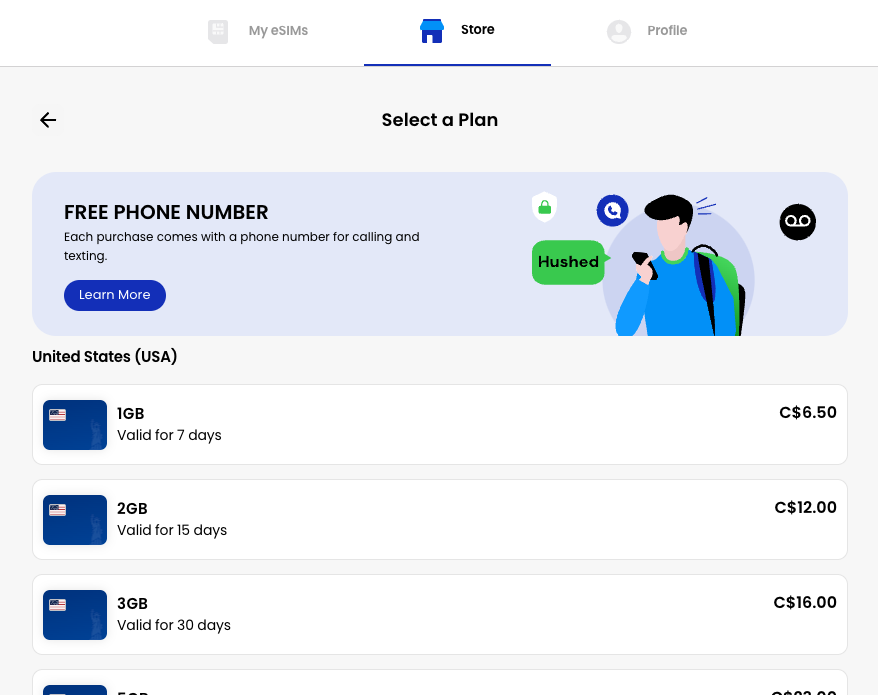
3. INSTALL: Follow the instructions provided to install the eSIM (American SIM card) on your phone.
The eSIM installation process takes about two minutes. Once it’s complete, you can literally keep this American SIM card on your phone forever, if you want. The SIM itself will never expire, even when it runs out of data.
Psssst! Your phone might seem like it’s trying to activate your package, but since you’re still in Canada, it’s only going to install your American SIM card — it won’t activate because it can’t reach a U.S. network.
How to activate your American SIM data package
🇨🇦 THE DAY YOU’RE LEAVING CANADA 🇨🇦
1. Claim your free phone number
aloSIM data packages include a free international phone number from our sister app, Hushed. You can choose from 300+ area codes, so it’s totally up to you if you want to pick a Canadian area code from home, or a U.S. area code that’s in the city you’ll be visiting.
2. Turn on your American SIM
Since you’re going to be arriving in the States soon, get ready by toggling on your new U.S. eSIM within your phone’s settings. (Here’s how.)
3. Manage your Canadian SIM
Decision time! Are you going to keep your Canadian SIM on while you’re in the States (so you can call and text on your regular phone number), or toggle off your Canadian SIM (to avoid fees on your next phone bill)?
If you decide to keep your Canadian SIM on while you’re in the United States, toggle off Data Roaming and be *very* cautious about calling and texting because it will get expensive. (And if you’ve ever used one of those $18/day travel roaming plans, tell your carrier you’ll be using an American eSIM for data and you ONLY want to be charged pay-per-use rates for calls and texts on your Canadian SIM.)
If you decide to toggle OFF your Canadian SIM while you’re in the United States, you won’t pay any carrier roaming charges, calling charges, or texting charges. Nicely done! And, of course, you have your free international phone number from Hushed that we provided, so you can call and text on that during your trip.
4. Tell your phone to use your American SIM
Last step! Our activation instructions will tell you how to boss your phone around, and make sure it understands to start using your American SIM card for *all* mobile data. It won’t work until you’re in the States, but you’re almost there!
How to use your American data
🇺🇸 WHEN YOU ARRIVE IN THE STATES 🇺🇸
Welcome to America! Have you eaten a hot dog yet? And maybe a giant-sized pop? (They call it ‘soda’ in some States, and ‘pop’ in others. Some states call it ‘Coke’ even if you’re drinking Sprite or 7Up. It’s wild!)
Since you’ve already installed your American SIM card, toggled it on, and told your phone to use it, you’re good to go. Just turn off Airplane Mode (if you flew to the States) and wait a couple of minutes. You can also open your aloSIM app, tap on your American SIM card, and manually activate your package.
If you run into any trouble, our team is available 24/7 via email (support@alosim.com) and live chat.
Bonus tips
- Want to conserve your data? Tell your phone NOT to waste data on dumb games, background refreshes, and hidden-in-the-background updates. That stuff can wait until you’re on Wi-Fi.
- If you have an iPhone or iPad, remember that iMessage and FaceTime work perfectly over any internet connection and do NOT require your Canadian SIM card. Just make sure they’re connected to your Apple ID, and not just your phone number.
- If you need more data while you’re in the States, you can top up your eSIM anytime. Just open your aloSIM app, tap on the card, and scroll down to ‘Top Up.’ This will let you buy a fresh data package to use with this card.





